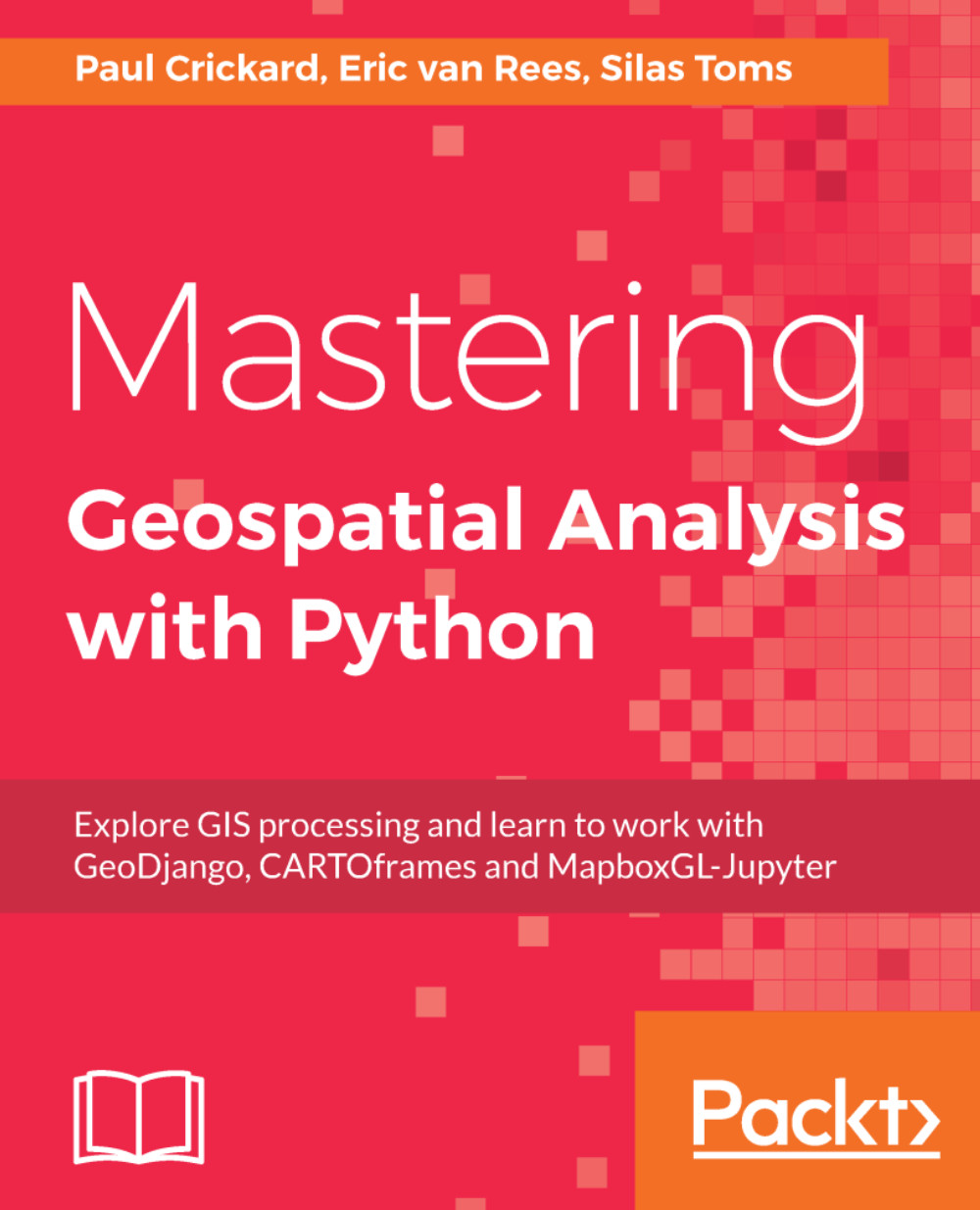Mapbox has become synonymous with mobile mapping and data visualizations. In addition to their basemap styling toolset, which has been adopted by app developers and cartographers, they are also producing interesting mapping tools written in Python and JavaScript.
Combining those two useful languages into one package, Mapbox recently released the new MapboxGL—Jupyter Python module. This new module allows for instant data visualization creation within a Jupyter Notebook environment. Along with the Mapbox Python SDK, a module that allows API access to account services, Python make it easy to add Mapbox tools and services to enterprise geospatial applications.
In this chapter, we'll learn:
- How to create a Mapbox account to generate access tokens
- How to style a custom basemap
- Read/write access to cloud data and basemaps
- How to create a choropleth map
- How to create a graduated circle visualization