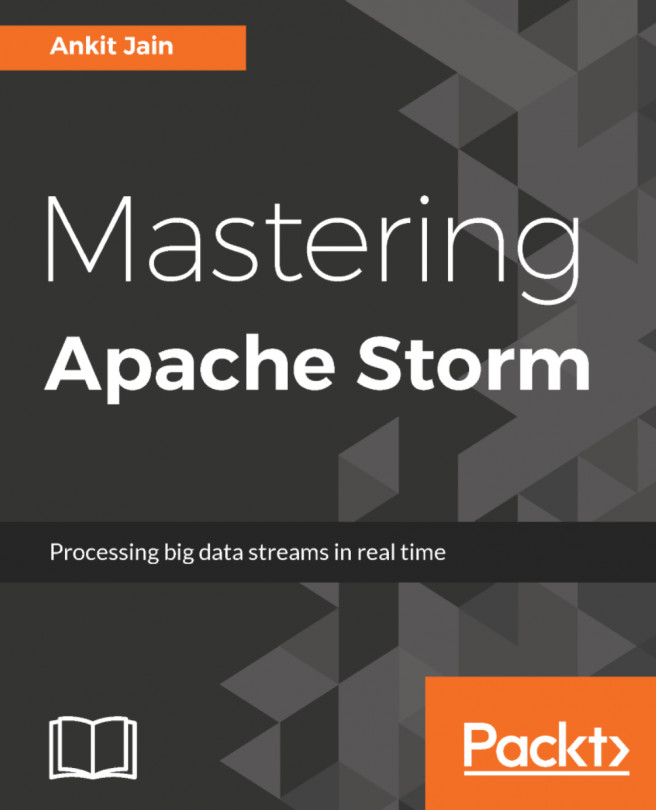In the first two chapters, we have covered the introduction to Storm, the installation of Storm, and developing a sample topology. In this chapter, we are focusing on distribution of the topology on multiple Storm machines/nodes. This chapter covers the following points:
- Parallelism of topology
- How to configure parallelism at the code level
- Different types of stream groupings in a Storm cluster
- Guaranteed message processing
- Tick tuple