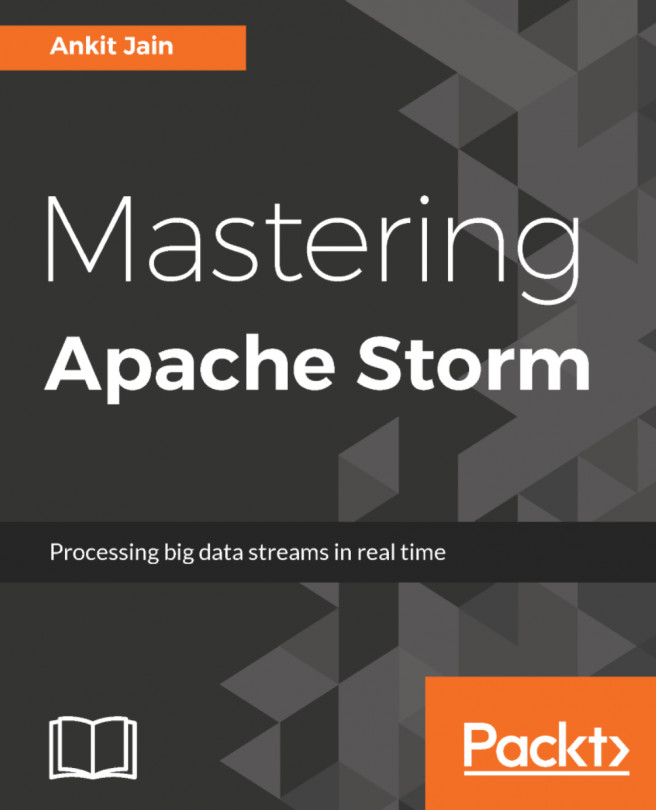In the previous chapter, we covered how we can integrate Storm with Redis, HBase, Esper and Elasticsearch.
In this chapter, we are covering the most popular use case of Storm, which is log processing.
This chapter covers the following major sections:
- Apache log processing elements
- Installation of Logstash
- Configuring Logstash to produce the Apache log into Kafka
- Splitting the Apache log file
- Calculating the country name, operating system type, and browser type
- Identifying the search key words of your website
- Persisting the process data
- Kafka spout and defining the topology
- Deploying the topology
- Storing the data into Elasticsearch and reporting