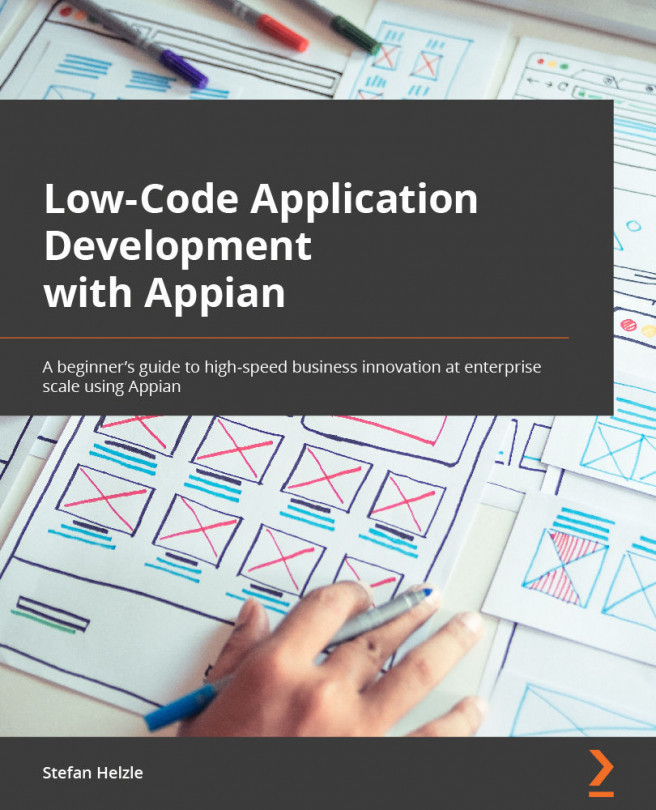Learning about Appian interfaces
When introducing Appian records and process models, I mentioned interfaces a few times already. Let's get into this now. An interface is the type of object an application user sees and interacts with. In the record, the list itself is configured in the Record Designer, but the views are created by assigning an interface to it.
In the Appian Designer, filter for interfaces only. You now should see 18 items on the list. Look up the IM_SendTask interface and click its name to open it in the Interface Designer window:

Figure 3.19 – Filtering by interface
The introduction video you will see is worth watching once, but the checkbox below allows you to prevent it from showing up every time. Click CLOSE to leave that dialog:

Figure 3.20 – The Interface Designer intro video
The Appian Interface Designer window shows the Send Task user interface with the Edit tab selected.