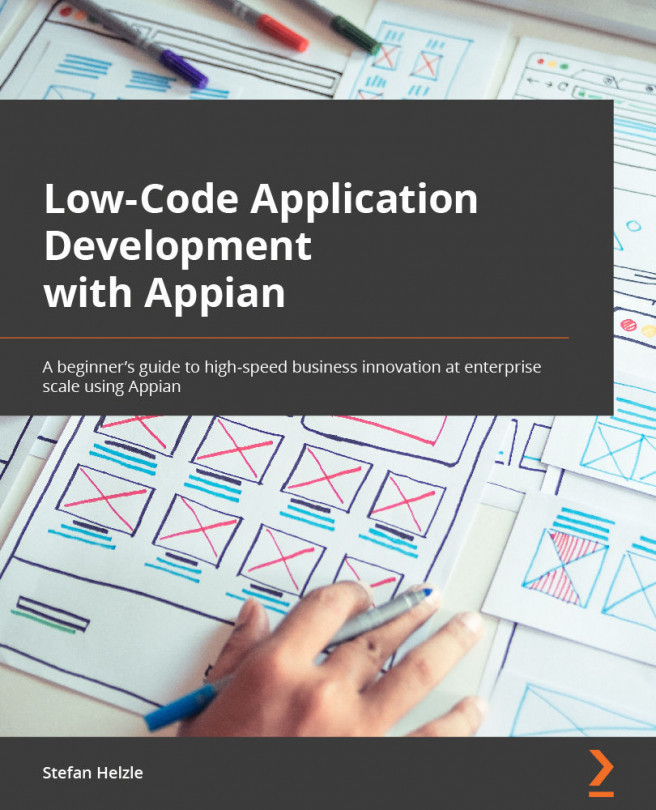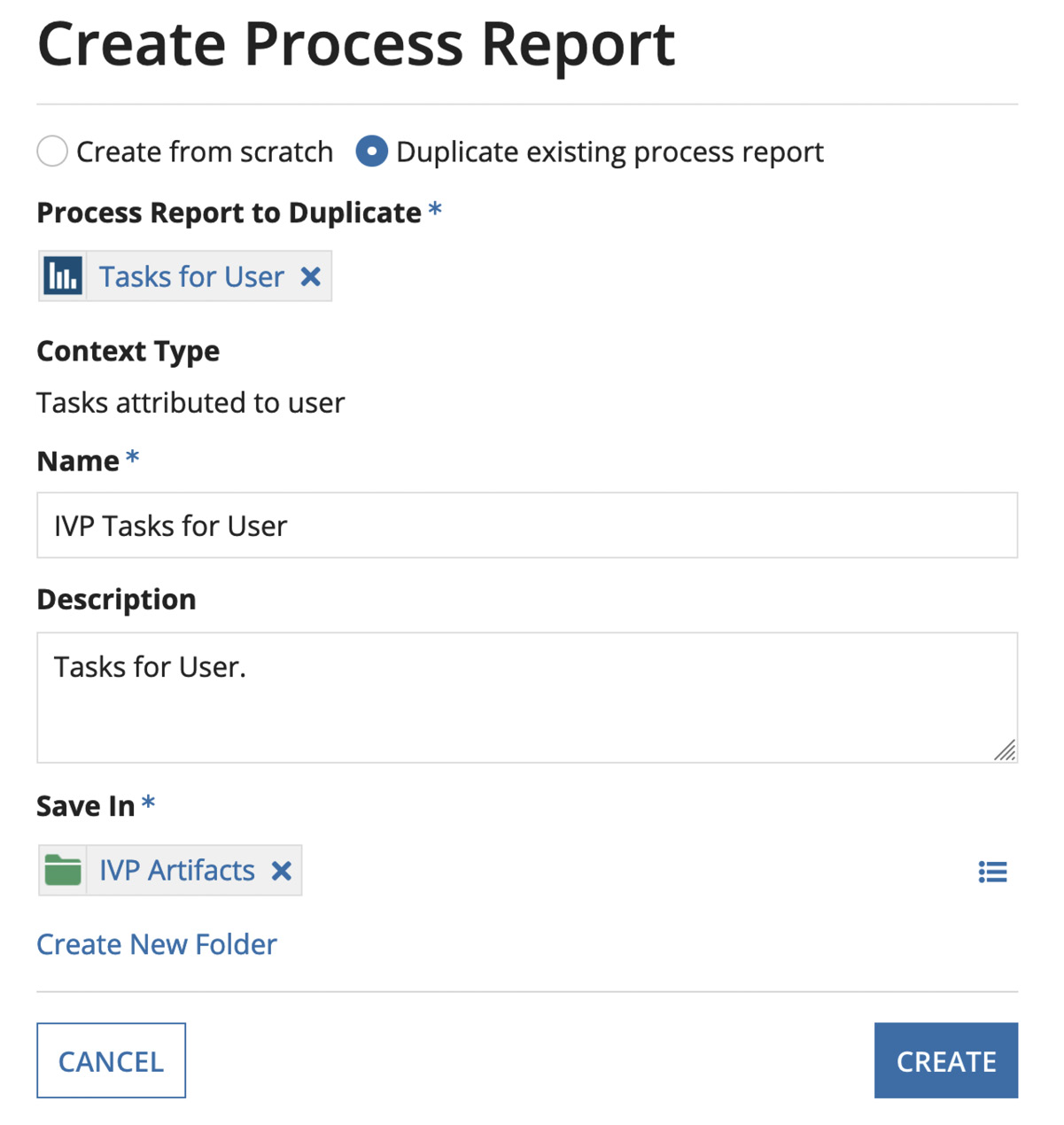Chapter 12: Task Management with Appian
We use Appian to bring business process management to a file. Looking at your application, you will immediately see that the Appian process models represent the business process. But what about the management?
You will now learn how to assign tasks to groups and individuals, and how to use Appian to automate the management of your business process using escalations and exceptions.
In this chapter, we will cover the following topics:
- Assigning tasks: Defining the pool of users that should complete a task
- Dynamic task assignment: Assigning tasks based on business logic
- Escalations and exceptions: Managing tasks and business exceptions
- Process reports: Querying real-time process and task data
- Completing the process: Adding the final task to the invoice validation process
- Best practices: Considerations on task assignment