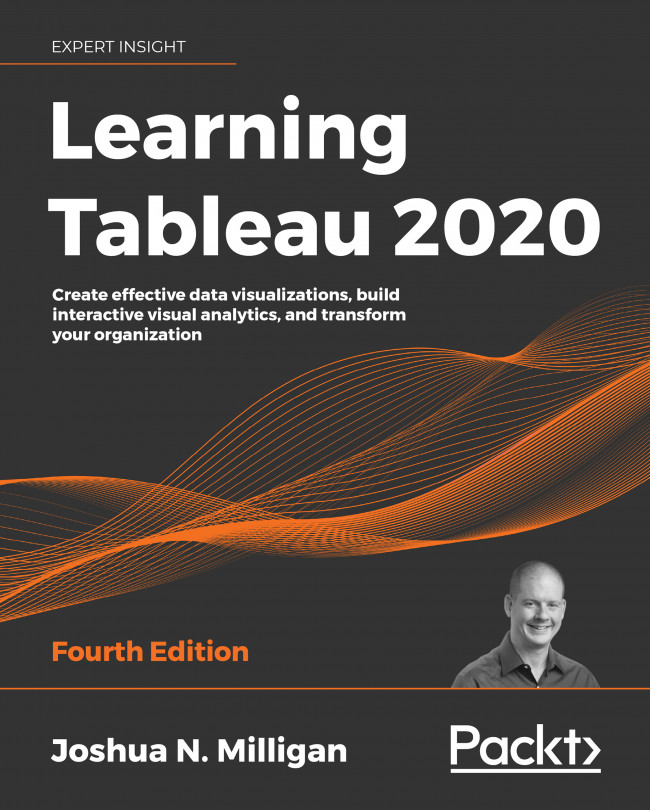Chapter 1, Taking Off with Tableau, introduces the foundational principles of Tableau. We'll walk through multiple examples in a logical progression that will introduce everything—from the interface, to connecting to data, to building your first visualization and even a dashboard. This chapter will give you a solid foundation for the terminology and concepts that will be used throughout the book.
Chapter 2, Connecting to Data in Tableau, using several practical examples, this chapter covers the foundational concepts involved in connecting to data. It covers the various types of connections, file types, cloud-based and on-premise databases, and how to work with metadata.
Chapter 3, Moving Beyond Basic Visualizations, builds on the basic visualization principles covered in the first chapter to explore variations and extended possibilities. You will learn when and how to use a wide variety of visualizations to analyze and communicate data.
Chapter 4, Starting an Adventure with Calculations and Parameters, introduces calculations and parameters, giving an overview of the major types of calculations, and then detailed examples of row-level and aggregate calculations. It combines conceptual knowledge with practical examples, and concludes with performance considerations.
Chapter 5, Leveraging Level of Detail Calculations, takes an in-depth look at level of detail expressions and how to use them to solve complex data challenges. It not only gives an overview, but dives into examples of FIXED, INCLUDE, and EXCLUDE variations.
Chapter 6, Diving Deep with Table Calculations, gives you a strong foundation for understanding and using table calculations to solve a wide range of data challenges. It covers the concepts of scope and direction, addressing and partitioning, and walks through several in-depth practical examples.
Chapter 7, Making Visualizations That Look Great and Work Well, covers how to extend and alter the default formatting applied to visualizations by Tableau, to customize options such as font, color, lines, shading, annotations, and tooltips to effectively communicate a data story.
Chapter 8, Telling a Data Story with Dashboards, builds on concepts that were introduced in the first chapter and expanded on throughout, walking through several practical examples of various kinds of dashboards to help you gain a solid understanding of what a dashboard is, how to build one and make it interactive, and how to use it to tell a compelling data story.
Chapter 9, Visual Analytics – Trends, Clustering, Distributions, and Forecasting, introduces the visual and statistical analytics capabilities built into Tableau and supplies you with practical examples of how and when to leverage these capabilities. This includes adding and modifying trend models, leveraging clustering capabilities, using and modifying forecast models, and visualizing the distribution of data. You will not only understand how to employ statistical models, but also evaluate their accuracy.
Chapter 10, Advanced Visualizations, builds upon the visualizations and techniques already covered, demonstrating how Tableau can be used to create any kind of visualization. A multitude examples demonstrate a wide variety of advanced visualizations, from bump charts to Marimekko charts to animated visualizations.
Chapter 11, Dynamic Dashboards, builds your dashboard skills by demonstrating various techniques to show, hide, and swap content on a dashboard. The result is a truly dynamic user experience that enhances your ability to communicate data.
Chapter 12, Exploring Mapping and Advanced Geospatial Features, demonstrates everything about maps and geospatial visualization, from map basics to geospatial functions, custom territories, and plotting data on custom background images.
Chapter 13, Understanding the Tableau Data Model, Joins, and Blends, explores the major ways of relating data in Tableau, including the new Data Model capabilities introduced in Tableau 2020.2. With practical examples and detailed descriptions, you will understand the difference between logical and physical layers and how to leverage relationships, joins, and blends to achieve great analytical results.
Chapter 14, Structuring Messy Data to Work Well in Tableau, acknowledges that real-world data is sometimes a mess and gives you a foundation for understanding well-structured data and a toolset for dealing with data that isn't structured well in Tableau.
Chapter 15, Taming Data with Tableau Prep, explores the Tableau Prep Builder tool, including the overall paradigm and specific features. You will work through an extended practical example to understand how to leverage Tableau Prep's amazing ability to clean and structure data.
Chapter 16, Sharing Your Data Story, concludes the book with a look at a wide range of options for sharing your story. From printing to sharing interactive dashboards to output PDFs and images—you'll be ready to share the stories contained in your data with those who need it most.