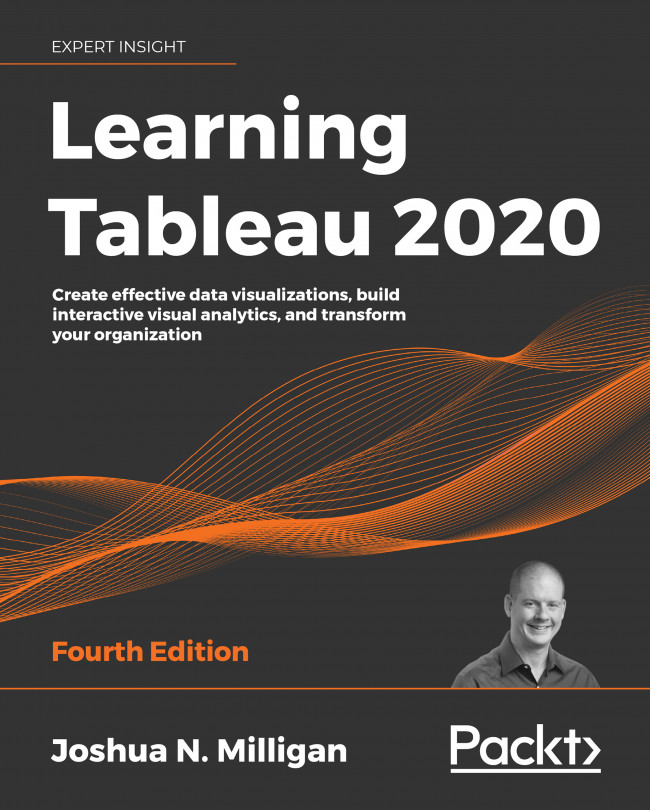Sharing Your Data Story
Throughout this book, we've focused on Tableau Desktop and learned how to visually explore and communicate data with visualizations and dashboards. Once you've made discoveries, designed insightful visualizations, and built stunning dashboards, you're ready to share your data stories.
Tableau enables you to share your work using a variety of methods. In this chapter, we'll take a look at the various ways to share visualizations and dashboards, along with what to consider when deciding how you will share your project.
Specifically, we'll look at the following topics:
- Presenting, printing, and exporting
- Sharing with users of Tableau Desktop and Tableau Reader
- Sharing with users of Tableau Server, Tableau Online, and Tableau Public
There are no examples to follow in this chapter, but it is highly recommended to read through the material for a solid understanding of the various options available for...