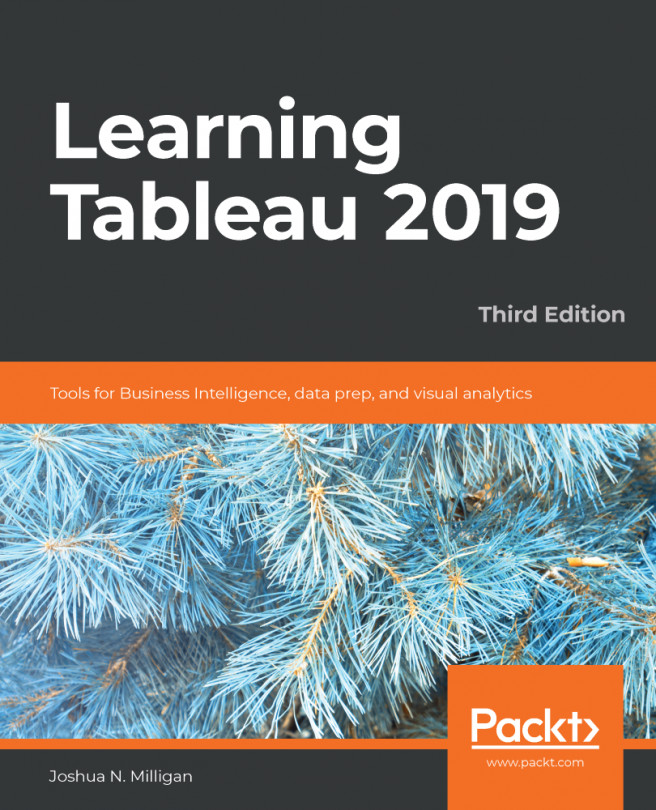Tableau offers the ability to connect to nearly any data source. It does so using a unique paradigm that allows it to leverage the power and efficiency of existing database engines with an option to extract data locally. This chapter focuses on essential concepts of how Tableau works with data, including the following topics:
- The Tableau paradigm
- Connecting to data
- Working with extracts instead of live connections
- Tableau file types
- Metadata and sharing connections
- Joins and blends
- Filtering data