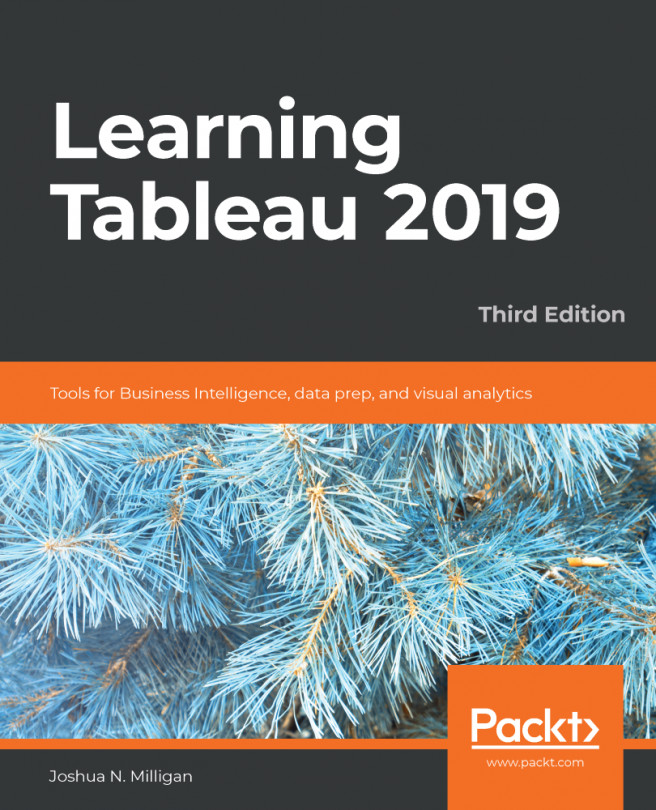Chapter 1, Taking Off with Tableau, introduces the foundational principles of Tableau. We'll go through a series of examples that will introduce the basics of connecting to data, exploring and analyzing the data visually, and finally putting it all together in a fully interactive dashboard.
Chapter 2, Working with Data in Tableau, focuses on essential concepts of how Tableau works with data. You will look at multiple examples of different connections to different data sources, consider the benefits and potential drawbacks of using data extracts, consider how to manage metadata, dive into details on joins and blends, and finally, take a look at options for filtering data.
Chapter 3, Venturing on to Advanced Visualizations, explores how to create the various types of views and how to extend basic visualizations using a variety of advanced techniques such as simple calculations, jittering, multiple mark types, and dual axis. Along the way, we will also cover some details on how dates work in Tableau.
Chapter 4, Starting an Adventure with Calculations, focuses on laying a foundation and also gives a number of practical examples, by means of which you will understand the key concepts behind how calculations work in Tableau.
Chapter 5, Diving Deep with Table Calculations, explores the final main type of calculations: table calculations. These are some of the most powerful calculations in terms of their ability to solve problems and open up incredible possibilities for in-depth analysis. In practice, they range from very easy to exceptionally complex.
Chapter 6, Making Visualizations that Look Great and Work Well, explains how formatting works in Tableau, giving you the ability to refine the visualizations you created in discovery and analysis into incredibly effective communication of your data story.
Chapter 7, Telling a Data Story with Dashboards, demonstrates how Tableau allows you to bring together related data visualizations in a single dashboard. This dashboard could be a static view of various aspects of the data, or a fully interactive environment, allowing users to dynamically filter, drill down, and interact with the data visualizations. In this chapter, you will take a look at most of these concepts within the context of several in-depth examples, where you will walk through the dashboard design process step by step.
Chapter 8, Digging Deeper – Trends, Clustering, Distributions, and Forecasting, explains how Tableau enables you to quickly enhance your data visualizations with statistical analysis. Built-in features, such as trend models, clustering, distributions, and forecasting, allow you to quickly add value to your visual analysis. You will take a look at these concepts in the context of a few practical examples using some sample datasets.
Chapter 9, Cleaning and Structuring Messy Data, focuses on a number of principles for structuring data to work well with Tableau, as well as some specific examples of how to address common data issues.
Chapter 10, Introducing Tableau Prep, works through a practical example as we explore the paradigm of Tableau Prep, enabling the reader to understand the fundamental transformations and see many of the features and functions of Tableau Prep.
Chapter 11, Advanced Visualizations, Techniques, Tips, and Tricks, explains a number of advanced techniques in a practical context. You'll learn things such as creating advanced visualizations, dynamically swapping views on a dashboard, using custom images, and advanced geographic visualizations.
Chapter 12, Sharing Your Data Story, explains how Tableau enables you to share your work using a variety of methods. In this chapter, we'll take a look at the various ways to share visualizations and dashboards, along with what to consider when deciding how you will share them.