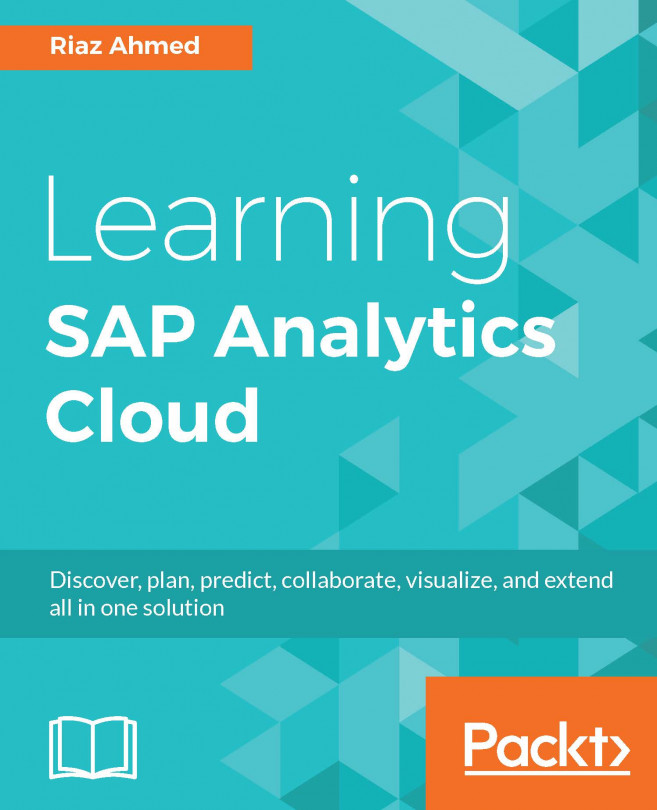Recall that you created some thresholds in the previous chapter and utilized them in three Numeric Point charts. In this exercise, you will use one of the thresholds you defined for the Gross Margin measure to present the Gross Margin status for the three states using a Bullet chart.
As usual, click on the Chart icon on the Insert toolbar to create a new chart. On the Builder tab, make sure that the Data Source field is set to the BestRun_Demo model (A).
- Select the Bullet option from the Indicator section.
- Set Measures to Gross Margin.
- Set Dimensions to Location.
- Set Color to Gross Margin.