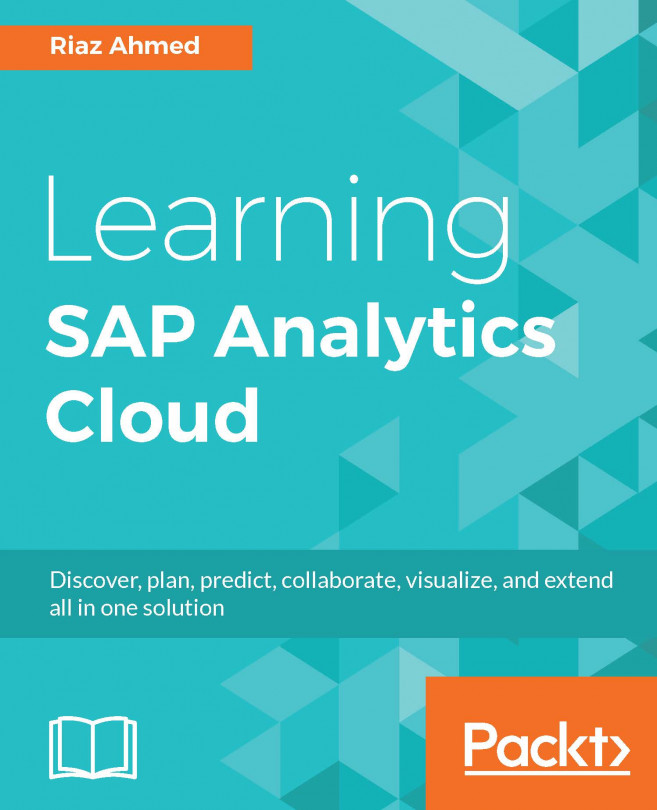You have already seen the use of copying individual objects using menu options and keyboard shortcuts. Besides copying objects individually, you can group multiple objects and copy them in one go. Here's the process:
- To create a group, press Ctrl and click to select multiple objects, or click and drag to use marquee selection.
- Click on the Group icon to group the selected page objects. The collection of charts and other objects in a group is treated as a single object. For example, if you apply a background color to this group, the color is applied to all the group objects. After creating the group, the Group icon changes in the vertical toolbar and can now be used to ungroup objects.
- Click on the Copy icon, and choose whether to copy this group to another page in the story or to a new canvas page: