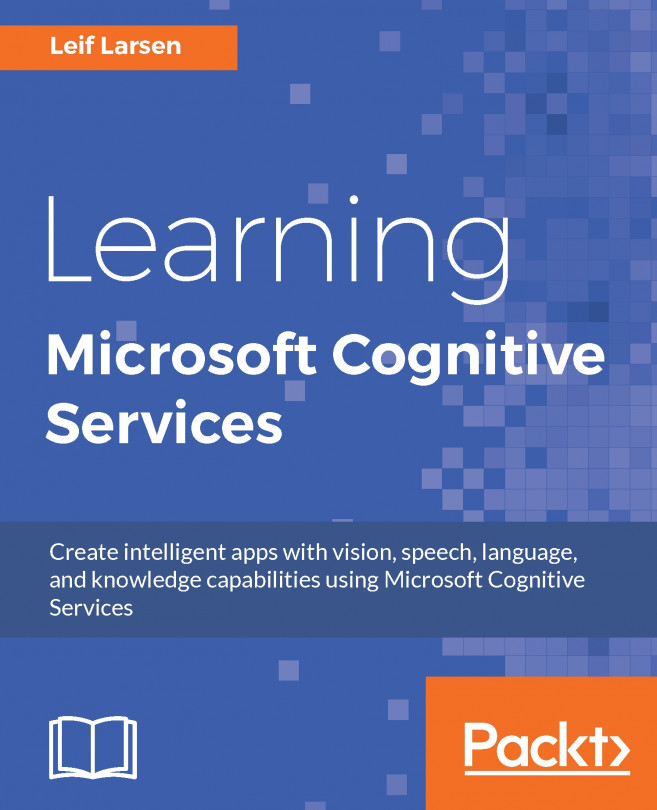LUIS saved us tremendous time while going from a prototype to production. | ||
| --Eyal Yavor, Co-founder and CTO Meekan | ||
Throughout the previous chapters, we have focused on Vision APIs. Starting with this chapter, we move on to the Language APIs, where we will start with Language Understanding Intelligent Service. Throughout this chapter, we will see how to create and maintain language-understanding models. We will learn how to add simple conversational intelligence to our applications. Finally, we will see how to complete actions on the user's behalf.
By the end of the chapter, we will have covered the following topics:
Creating language-understanding models
Adding conversational intelligence (maintaining context and executing dialog)
Handling common requests, using pre-built models from Bing and Cortana
Executing actions based on intent