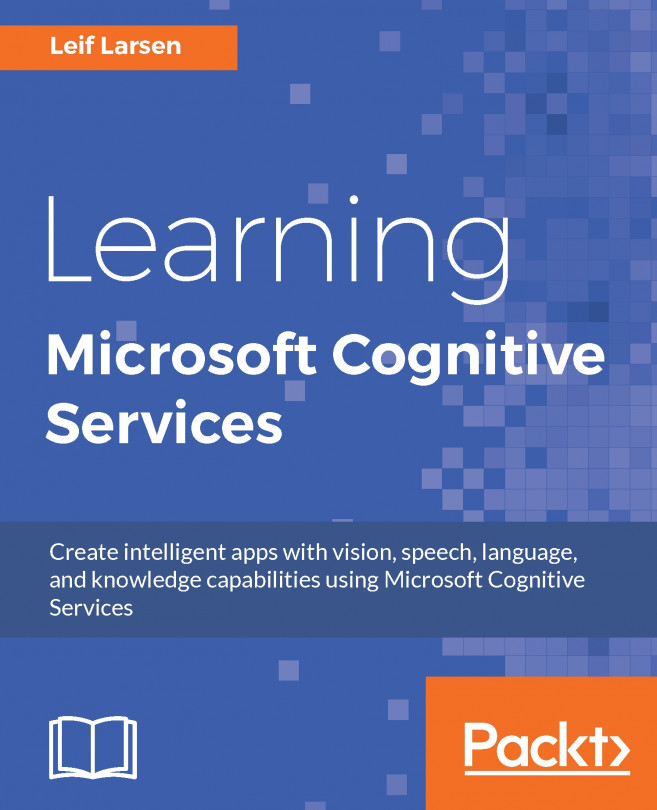"We can use the Computer Vision API to prove to our clients the reliability of the data, so they can be confident making important business decisions based on that information." - Leendert de Voogd, CEO Vigiglobe
In the previous chapter, you were briefly introduced to Microsoft Cognitive Services. Throughout this chapter, we will dive into image-based APIs from the Vision API. We will learn how to do image analysis. Moving on, we will dive deeper into the Face API, which we briefly looked at in the first chapter. We will end the chapter by looking at how you can identify people.
In this chapter, we will cover the following topics:
Analyzing images to identify content, metadata, and adult rating
Recognize celebrities in images and read text in images
Dive into the Face API:
Learn to find the likelihood of two faces belonging to the same person
Group faces based...