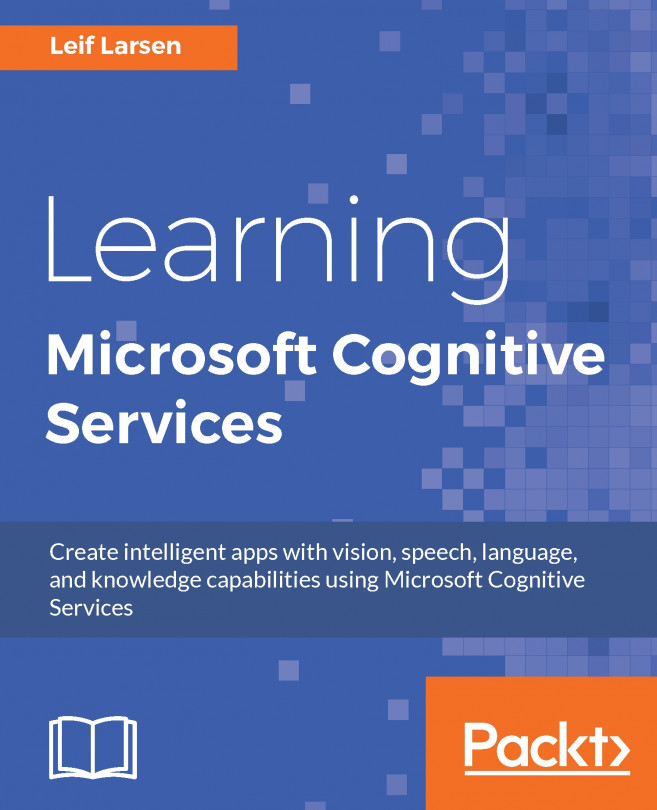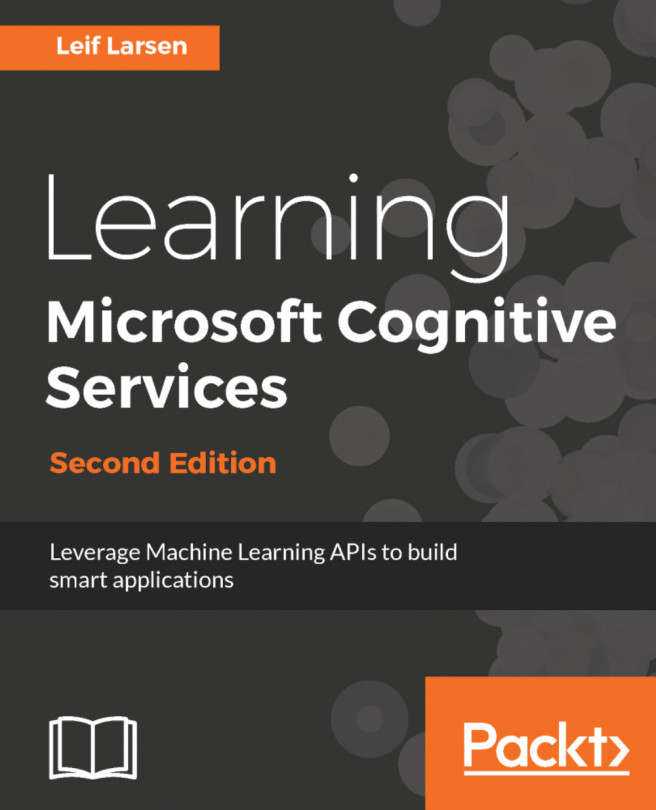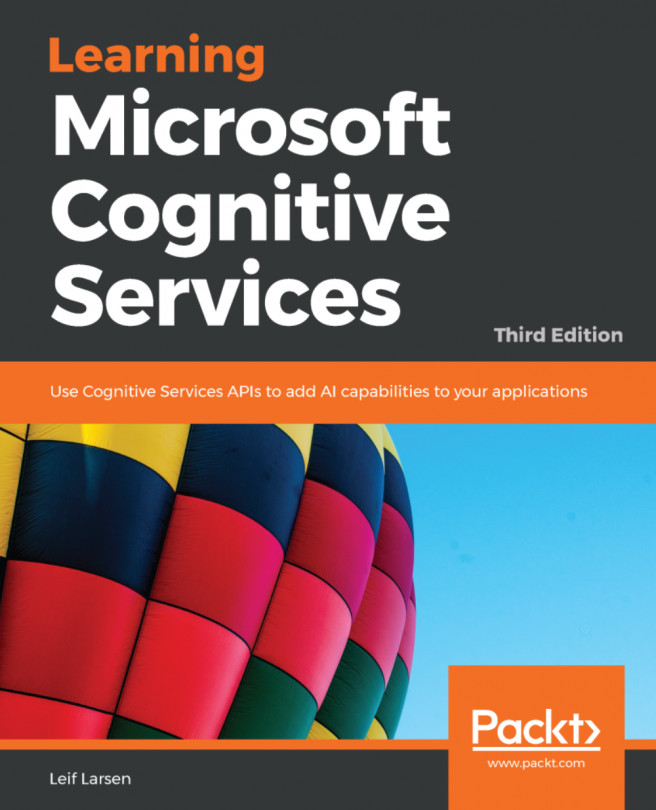In the previous chapter, we learned to discover and understand the intent of a user, based on utterances. In this chapter, we will learn how to add audio capabilities to our applications. We will learn to convert text to speech and speech to text. We will learn how to identify the person speaking. Throughout this chapter, we will learn how you can utilize spoken audio to verify a person. Finally, we will touch briefly on how to customize speech recognition, to make it unique for your application's usage.
By the end of this chapter, we will have covered the following topics:
Converting spoken audio to text and text to spoken audio
Recognizing intent from spoken audio, utilizing LUIS
Verifying that the speaker is who they claim to be
Identifying the speaker
Tailoring the recognition API to recognize custom speaking styles and environments