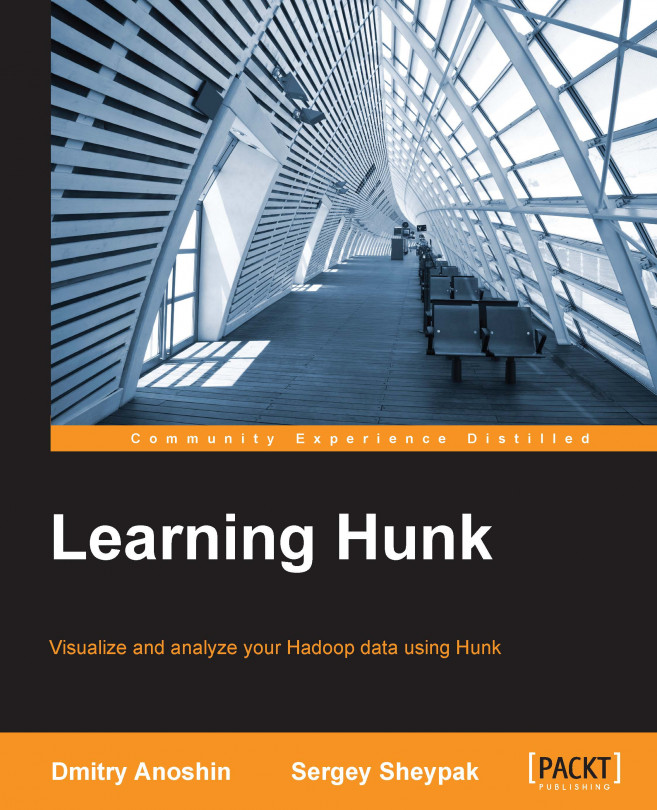Hadoop has become an enterprise standard for big organizations working towards mining and implementing big data strategies. The use of Hadoop on a larger scale is set to become the new standard for practical, result-driven applications for data mining. However, it is a challenging task to extract data from Hadoop in order to explore it and find business insights. It is a fact that Hadoop provides cheap storage for any data but, unfortunately, it is inflexible for data analytics. There are plenty of tools that can add flexibility and interactivity for analytics tasks, but they have many restrictions.
Hunk avoids the main drawbacks of big data analytics and offers rich functionality and interactivity for analytics.
In this chapter you will learn how to deploy Hunk on top of Hadoop in order to start discovering Hunk. In addition, we will load data into Hadoop and will discover it via Hunk, using the Splunk Processing Language (SPL). Finally, we will learn...