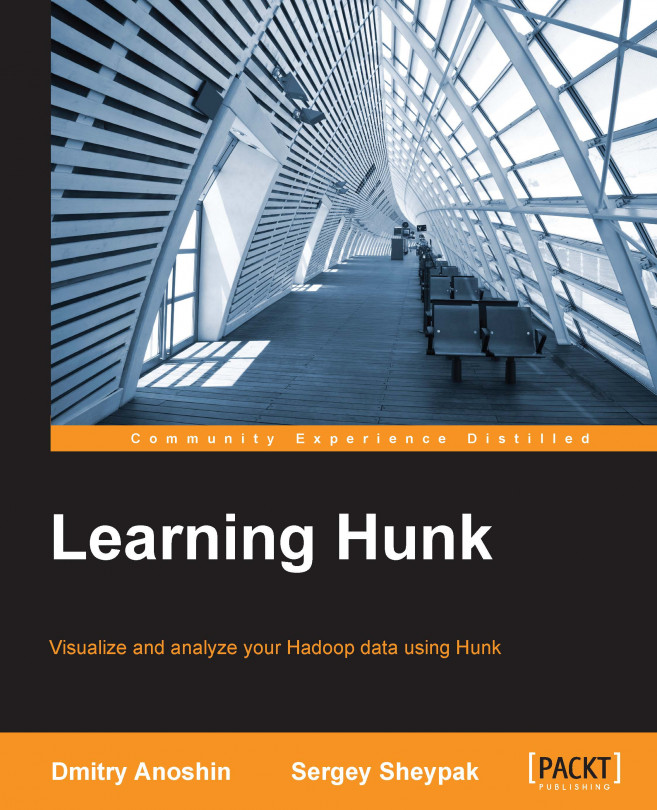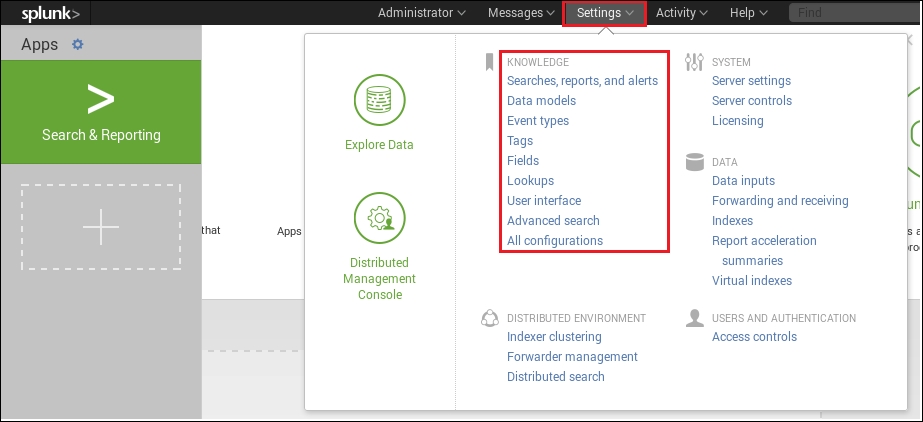Big data analytics is a very popular trend. As a result, most business users want to discover their big data using intuitive and user-friendly tools because exploring data stored in Hadoop or any NoSQL data stores is a challenging task. Fortunately, Hunk does away with all the complexity obstructing analysts and business users. Moreover, it gives additional features that allow us to handle big data in just several mouse clicks. This is possible with Hunk knowledge objects.
In the previous chapter, we created virtual indexes based on web logs for the international fashion retailer Unicorn Fashion. We created some queries and reports via Search Processing Language (SPL). Moreover, we created a web operation dashboard and learnt how to create alerts.
In this chapter, we will explore Hunk knowledge objects, which will help us to achieve better results with less effort. Moreover, we will become familiar with pivots and data models, in order to learn how to work...