A Java runtime is required to run ELK Stack. The latest version of Java is recommended for the installation. At the time of writing this book, the minimum requirement is Java 7. You can use the official Oracle distribution, or an open source distribution, such as OpenJDK.
You can verify the Java installation by running the following command in your shell:
If you have verified the Java installation in your system, we can proceed with the ELK installation.
When installing Elasticsearch during production, you can use the method described below, or the Debian or RPM packages provided on the download page.
Note
If you don't have cURL, you can use the following command to install it:
Then, unpack the zip file on your local filesystem:
And then, go to the installation directory:
In order to run Elasticsearch, execute the following command:
Add the -d flag to run it in the background as a daemon process.
We can test it by running the following command in another terminal window:
This shows you an output similar to this:
We can shut down Elasticsearch through the API as follows:
Elasticsearch configuration
Elasticsearch configuration files are under the config folder in the Elasticsearch installation directory. The config folder has two files, namely elasticsearch.yml and logging.yml. The former will be used to specify configuration properties of different Elasticsearch modules, such as network address, paths, and so on, while the latter will specify logging-related configurations.
The configuration file is in the YAML format and the following sections are some of the parameters that can be configured.
To specify the address where all network-based modules will bind and publish to:
To specify paths for data and log files:
To give a name to a production cluster, which is used to discover and auto join nodes:
To change the default name of each node:
Elasticsearch has a variety of plugins that ease the task of managing indexes, cluster, and so on. Some of the mostly used ones are the Kopf plugin, Marvel, Sense, Shield, and so on, which will be covered in the subsequent chapters. Let's take a look at the Kopf plugin here.
Kopf is a simple web administration tool for Elasticsearch that is written in JavaScript, AngularJS, jQuery and Twitter bootstrap. It offers an easy way of performing common tasks on an Elasticsearch cluster. Not every single API is covered by this plugin, but it does offer a REST client, which allows you to explore the full potential of the Elasticsearch API.
In order to install the elasticsearch-kopf plugin, execute the following command from the Elasticsearch installation directory:
Now, go to this address to see the interface: http://localhost:9200/_plugin/kopf/.
You can see a page similar to this, which shows Elasticsearch nodes, shards, a number of documents, size, and also enables querying the documents indexed.
First, download the latest Logstash TAR file from the download page.
Then, unpack the GZIP file on your local filesystem:
Now, you can run Logstash with a basic configuration.
Run Logstash using -e flag, followed by the configuration of standard input and output:
Now, when we type something in the command prompt, we will see its output in Logstash as follows:
Here, we are running Logstash with the
stdin input and the stdout output as this configuration prints whatever you type in a structured format as the output. The -e flag allows you to quickly test the configuration from the command line.
Now, let's try the codec setting for output for a pretty formatted output. Exit from the running Logstash by issuing a Ctrl + C command, and then we need to restart Logstash with the following command:
Now, enter some more test input:
The output that you see is the most common output that we generally see from Logstash:
"message" includes the complete input message or the event line
"@timestamp" will include the timestamp of the time when the event was indexed; or if date filter is used, this value can also use one of the fields in the message to get a timestamp specific to the event
"host" will generally represent the machine where this event was generated
Logstash can be easily configured to read from a log file as input.
For example, to read Apache logs from a file and output to a standard output console, the following configuration will be helpful:
Logstash with Elasticsearch output
Logstash can be configured to output all inputs to an Elasticsearch instance. This is the most common scenario in an ELK platform:
Then type 'you know, for logs
You will be able to see indexes in Elasticsearch through http://localhost:9200/_search.
Logstash configuration files are in the JSON format. A Logstash config file has a separate section for each type of plugin that you want to add to the event processing pipeline. For example:
Each section contains the configuration options for one or more plugins. If you specify multiple filters, they are applied in the order of their appearance in the configuration file.
When you run logstash, you use the -flag to read configurations from a configuration file or even from a folder containing multiple configuration files for each type of plugin—input, filter, and output:
Note
If you want to test your configurations for syntax errors before running them, you can simply check with the following command:
This command just checks the configuration without running logstash.
Logstash runs on JVM and consumes a hefty amount of resources to do so. Logstash, at times, has significant memory consumption. Obviously, this could be a great challenge when you want to send logs from a small machine without harming application performance.
In order to save resources, you can use the Logstash forwarder (previously known as Lumberjack). The forwarder uses Lumberjack's protocol, enabling you to securely ship compressed logs, thus reducing resource consumption and bandwidth. The sole input is file/s, while the output can be directed to multiple destinations.
Other options do exist as well, to send logs. You can use rsyslog on Linux machines, and there are other agents for Windows machines, such as nxlog and syslog-ng. There is another lightweight tool to ship logs called Log-Courier (https://github.com/driskell/log-courier), which is an enhanced fork of the Logstash forwarder with some improvements.
Installing Logstash forwarder
Download the latest Logstash forwarder release from the download page.
Prepare a configuration file that contains input plugin details and ssl certificate details to establish a secure communication between your forwarder and indexer servers, and run it using the following command:
And in Logstash, we can use the Lumberjack plugin to get data from the forwarder:
Some of the most popular Logstash plugins are:
Input plugin
Filters plugin
Output plugin
Some of the most popular Logstash input plugins are:
file: This streams log events from a file
redis: This streams events from a redis instance
stdin: This streams events from standard input
syslog: This streams syslog messages over the network
ganglia: This streams ganglia packets over the network via udp
lumberjack: This receives events using the lumberjack protocol
eventlog: This receives events from Windows event log
s3: This streams events from a file from an s3 bucket
elasticsearch: This reads from the Elasticsearch cluster based on results of a search query
Some of the most popular Logstash filter plugins are as follows:
date: This is used to parse date fields from incoming events, and use that as Logstash timestamp fields, which can be later used for analytics
drop: This drops everything from incoming events that matches the filter condition
grok: This is the most powerful filter to parse unstructured data from logs or events to a structured format
multiline: This helps parse multiple lines from a single source as one Logstash event
dns: This filter will resolve an IP address from any fields specified
mutate: This helps rename, remove, modify, and replace fields in events
geoip: This adds geographic information based on IP addresses that are retrieved from Maxmind database
Some of the most popular Logstash output plugins are as follows:
file: This writes events to a file on disk
e-mail: This sends an e-mail based on some conditions whenever it receives an output
elasticsearch: This stores output to the Elasticsearch cluster, the most common and recommended output for Logstash
stdout: This writes events to standard output
redis: This writes events to redis queue and is used as a broker for many ELK implementations
mongodb: This writes output to mongodb
kafka: This writes events to Kafka topic
Before we can install and run Kibana, it has certain prerequisites:
Elasticsearch should be installed, and its HTTP service should be running on port 9200 (default).
Kibana must be configured to use the host and port on which Elasticsearch is running (check out the following Configuring Kibana section).
Download the latest Kibana release from the download page.
Then, unpack kibana-4.0.2-linux-x64.tar.gz on your local file system and create a soft link to use a short name.
Then, you can explore the kibana folder:
The Kibana configuration file is present in the config folder inside the kibana installation:
Following are some of the important configurations for Kibana.
This controls which port to use.
Property to set the host to bind the server is:
Set the elasticsearch_url to point at your Elasticsearch instance, which is localhost by default.
Start Kibana manually by issuing the following command:
You can verify the running Kibana instance on port 5601 by placing the following URL in the browser:
http://localhost:5601
This should fire up the Kibana UI for you.
Note
We need to specify Index name or pattern that has to be used to show data indexed in Elasticsearch. By default, Kibana assumes the default index as logstash-* as it is assuming that data is being fed to Elasticsearch through Logstash. If you have changed the name of the index in Logstash output plugin configuration, then we need to change that accordingly.
Kibana 3 versus Kibana 4
Kibana 4 is a major upgrade over Kibana 3. Kibana 4 offers some advanced tools, which provides more flexibility in visualization and helps us use some of the advanced features of Elasticsearch. Kibana 3 had to be installed on a web server; Kibana 4 is released as a standalone application. Some of the new features in Kibana 4 as compared to Kibana 3 are as follows:
Search results highlighting
Shipping with its own web server and using Node.js on the backend
Advanced aggregation-based analytics features, for example, unique counts, non-date histograms, ranges, and percentiles
As you saw in the preceding screenshot of the Kibana UI, the Kibana interface consists of four main components—Discover, Visualize, Dashboard, and Settings.
The Discover page helps to interactively explore the data matching the selected index pattern. This page allows submitting search queries, filtering the search results, and viewing document data. Also, it gives us the count of matching results and statistics related to a field. If the timestamp field is configured in the indexed data, it will also display, by default, a histogram showing distribution of documents over time.
The Visualize page is used to create new visualizations based on different data sources—a new interactive search, a saved search, or an existing saved visualization. Kibana 4 allows you to create the following visualizations in a new visualization wizard:
Area chart
Data table
Line chart
Markdown widget
Metric
Pie chart
Tile map
Vertical bar chart
These visualizations can be saved, used individually, or can be used in dashboards.
Dashboard is a collection of saved visualizations in different groups. These visualizations can be arranged freely with a drag and drop kind of feature, and can be ordered as per the importance of the data. Dashboards can be easily saved, shared, and loaded at a later point in time.
The Settings page helps configure Elasticsearch indexes that we want to explore and configures various index patterns. Also, this page shows various indexed fields in one index pattern and data types of those fields. It also helps us create scripted fields, which are computed on the fly from the data.
 Argentina
Argentina
 Australia
Australia
 Austria
Austria
 Belgium
Belgium
 Brazil
Brazil
 Bulgaria
Bulgaria
 Canada
Canada
 Chile
Chile
 Colombia
Colombia
 Cyprus
Cyprus
 Czechia
Czechia
 Denmark
Denmark
 Ecuador
Ecuador
 Egypt
Egypt
 Estonia
Estonia
 Finland
Finland
 France
France
 Germany
Germany
 Great Britain
Great Britain
 Greece
Greece
 Hungary
Hungary
 India
India
 Indonesia
Indonesia
 Ireland
Ireland
 Italy
Italy
 Japan
Japan
 Latvia
Latvia
 Lithuania
Lithuania
 Luxembourg
Luxembourg
 Malaysia
Malaysia
 Malta
Malta
 Mexico
Mexico
 Netherlands
Netherlands
 New Zealand
New Zealand
 Norway
Norway
 Philippines
Philippines
 Poland
Poland
 Portugal
Portugal
 Romania
Romania
 Russia
Russia
 Singapore
Singapore
 Slovakia
Slovakia
 Slovenia
Slovenia
 South Africa
South Africa
 South Korea
South Korea
 Spain
Spain
 Sweden
Sweden
 Switzerland
Switzerland
 Taiwan
Taiwan
 Thailand
Thailand
 Turkey
Turkey
 Ukraine
Ukraine
 United States
United States
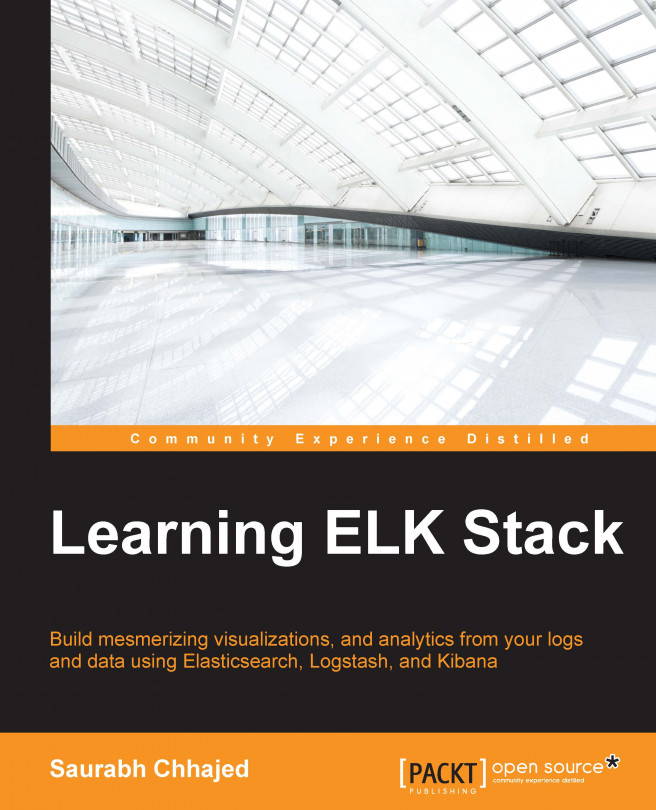














![Pentesting Web Applications: Testing real time web apps [Video]](https://content.packt.com/V07343/cover_image_large.png)