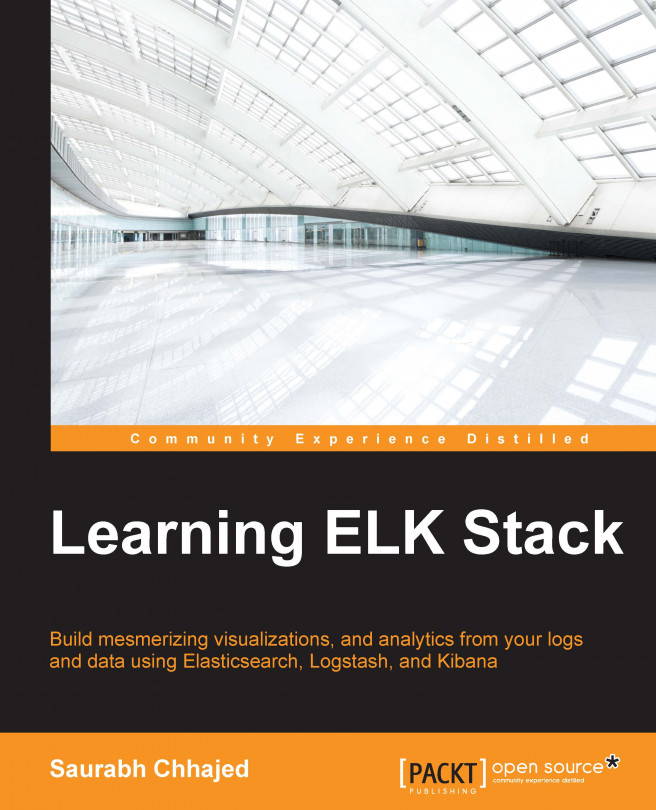In the previous chapter, we saw how Elasticsearch plays a role in ELK Stack to support fast searches and a variety of aggregations. In this chapter, we will take a look at how Kibana acts as the frontend of ELK, where it hides all the complexities of data and presents beautiful visualizations, charts, and dashboards built over the data, which helps gain essential insights into the data.
Kibana makes it easy to create and share dashboards consisting of various types of charts and graphs. Kibana visualizations automatically display changes in data over time based on Elasticsearch queries. It's easy to install and set up, and helps us quickly explore and discover many aspects of data.