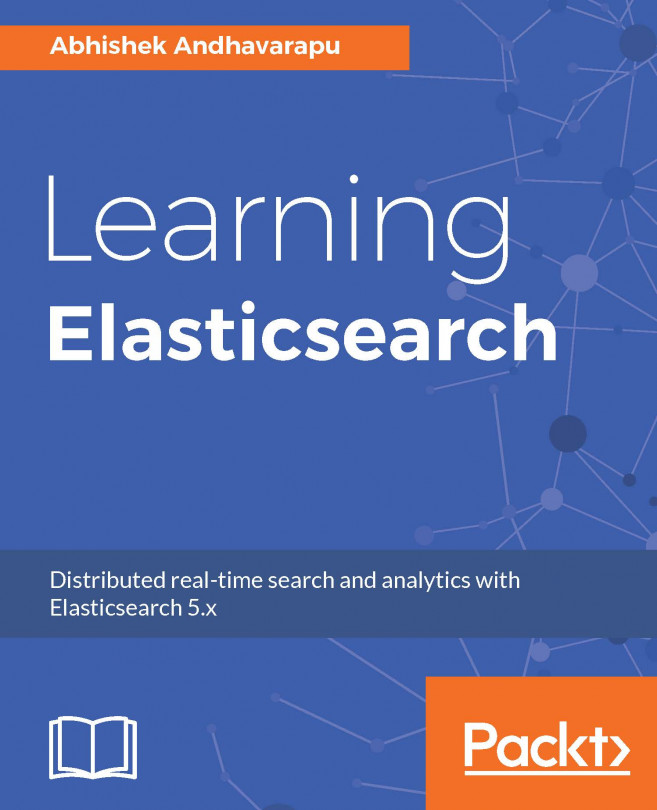This chapter is a flight checklist before going to production. You’ll learn about some important Elasticsearch metrics to monitor once you are in production. Since Elasticsearch is an open source, there are a lot of configurable settings. You’ll learn about some of the most important settings and how to tailor them to your needs. You'll also learn how to install X-Pack and use the monitoring feature of X-Pack.
In this chapter, we will cover the following topics:
- Configuration
- Cluster API
- Monitoring
- X-Pack
- Thread Pools
- Elasticsearch server logs