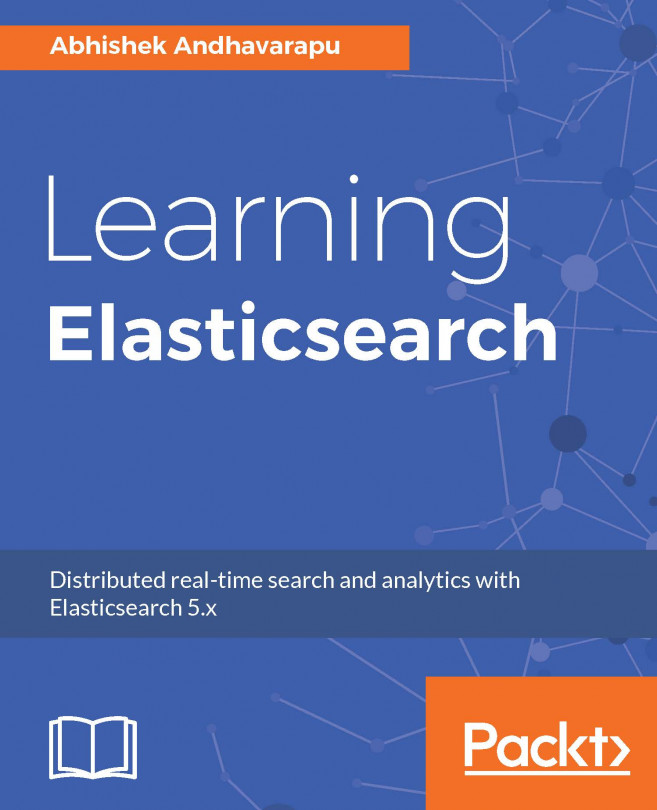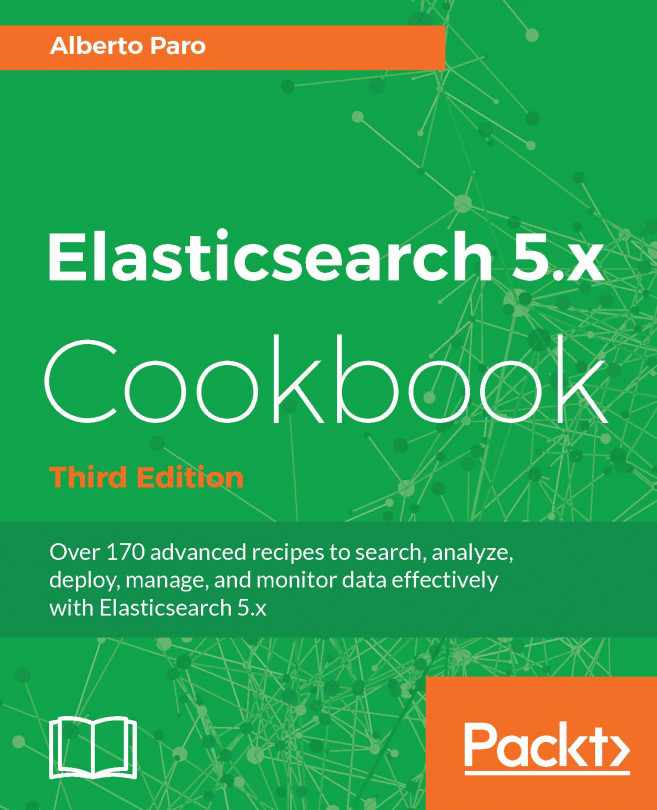In this chapter, we will discuss how to set up Elasticsearch and Kibana. We will first install Elasticsearch as a single-node cluster and then install Kibana. Running Elasticsearch is very easy as it can be started without any configuration; it is designed to run out of the box. Once we have Elasticsearch up and running, we will go through various APIs that are available to gauge the health of the cluster. By the end of this chapter, we will have covered the following:
- Installing Elasticsearch
- Installing Kibana
- Kibana Dev Tools
- HTTP clients
- Monitoring cluster health