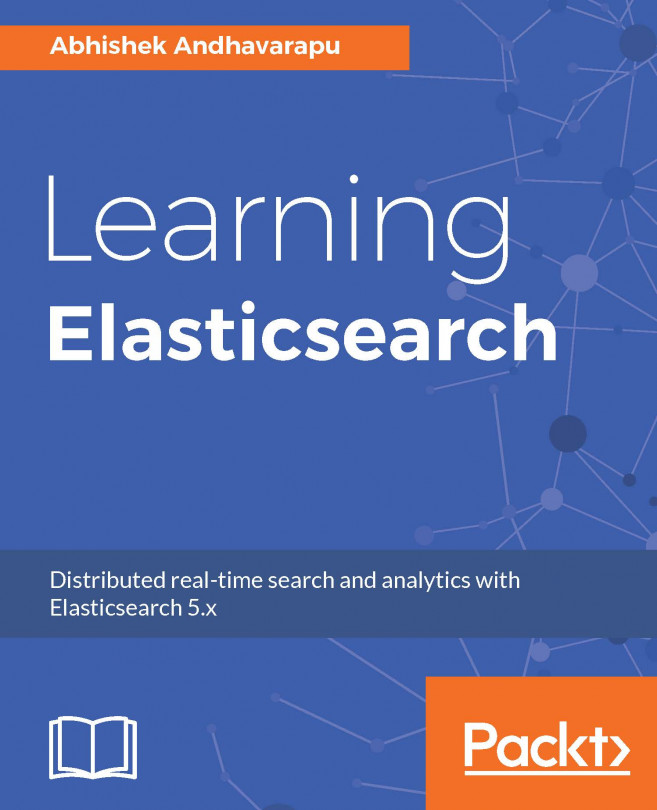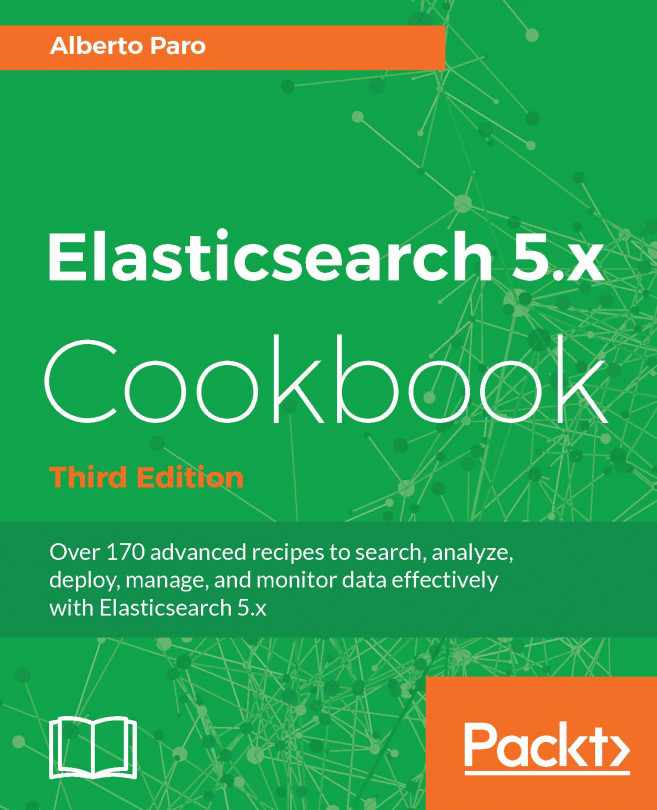Elastic, the company behind Elasticsearch, also offers managed cloud hosting and X-Pack which is available as a part of their premium subscriptions. In the previous chapters, we used Kibana to create visualizations of your data. X-Pack adds more functionality, such as graph, monitoring to Kibana. The graph will let you discover relations in your data. We will discuss how to use graph to make recommendations based on the previous purchases in an e-commerce store. Along with graph and monitoring, X-Pack also provides security, extremely flexible alerts, and a notification system. We will briefly talk about the various products in Elastic Stack and Elastic Cloud in this chapter. By the end of this chapter, we will discuss the following:
- Elasticsearch Cloud (Managed Elasticsearch)
- Security
- Graph
- Alerting