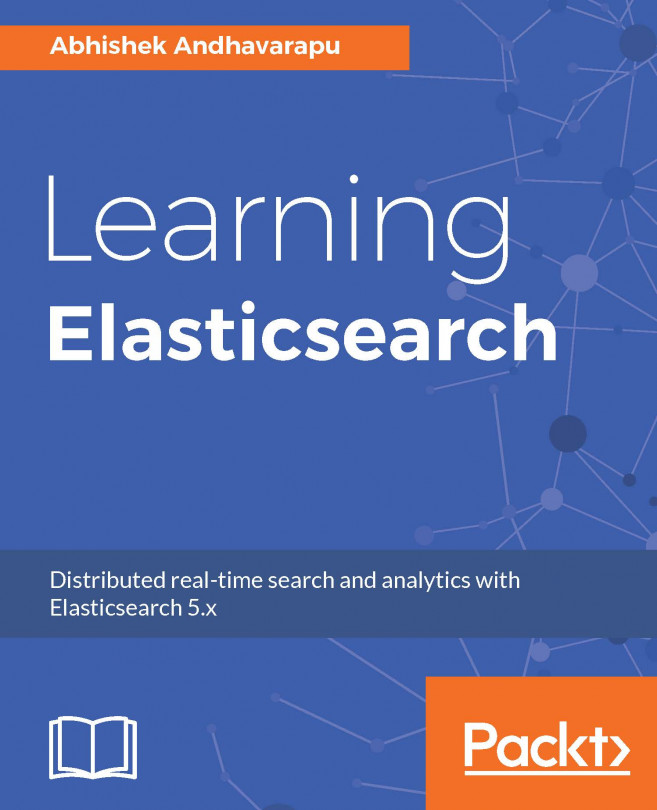This chapter dives into search and helps you understand the different types of queries Elasticsearch supports. You will learn how to search, sort, and paginate on your data. Unlike SQL, the query language is based on JSON structure and is very flexible. It is very easy to combine and nest queries. You will also learn how to execute structured queries and full-text queries.
Elasticsearch is a search engine. When you run a query on Elasticsearch, each document in the result is given a relevance score. For example, you are looking for restaurant close by with decent prices, the relevance score in this case is a combination of distance and price. The results are ordered based on how relevant is each document to the query. You will learn the difference between sorting and scoring. You will learn how relevance is calculated and how to tune the relevance score.
We will...