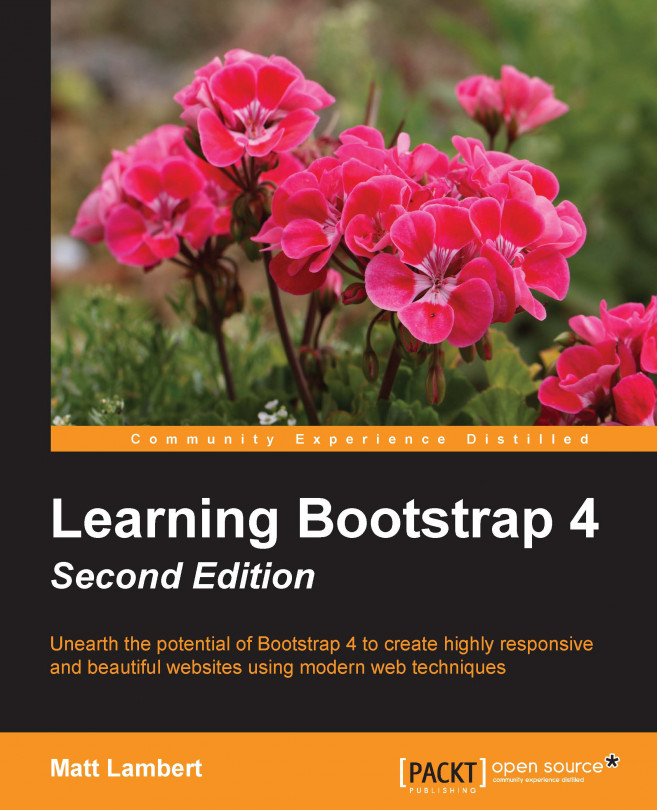A Tooltip is a marker that will appear over a link when you hover over it in the browser. They are pretty easy to add with data attributes in Bootstrap, but we do need to make some updates to get them working. In Bootstrap 4 they have started using a third-party JavaScript library for Tooltips called Tether. Before we go any further, head over to the Tether website below and download the library:
http://github.hubspot.com/tether/
Once you've downloaded the library, unzip it and open the main directory where you'll see a number of files. Navigate to the /dist/js directory and find the file named tether.min.js:
Now copy tether.min.js into the /js directory of our blog project. This is the only file you need from Tether's directory, so you can keep the rest of the files or delete them. Once the file is in our project directory we need to update our template.