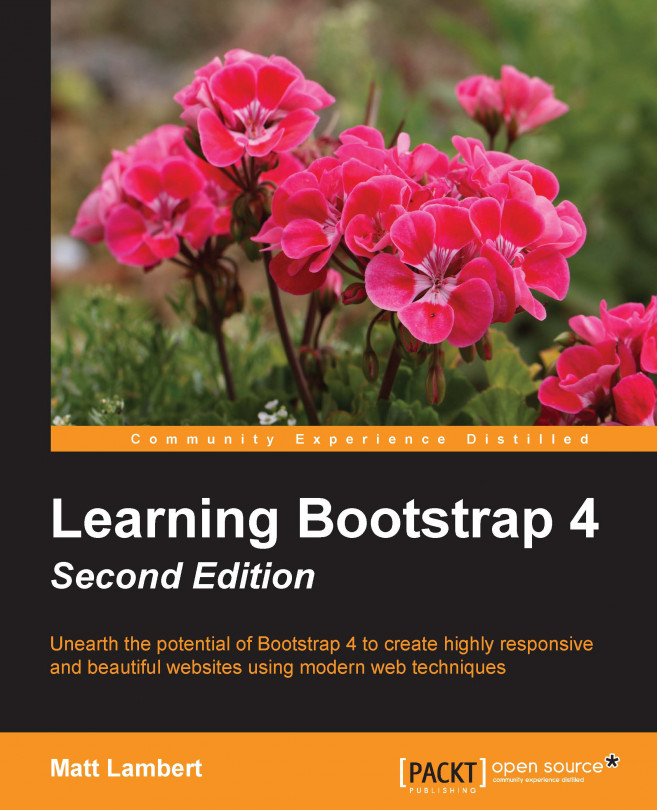Before we move on to more advanced configuration, let's cover the basics of creating Bootstrap buttons. If you aren't new to Bootstrap, you may want to skip this section. Bootstrap comes with six different button color options out of the box. Here's a breakdown of their names and when to use them:
Primary: The main button used on your website. It is blue by default.
Secondary: The alternate or secondary button used in your website. It is white by default.
Success: Used for positive-based actions. It is green by default.
Info: Used for informational buttons. It is a light blue by default.
Warning: Used for warning-based actions. It is yellow by default.
Danger: Used for error-based actions. It is red by default.
Now that I've explained all the button variations, let's check out the code for a button:
<button type="button" class="btn btn-primary">Primary</button>
As you can see, I'm using the <button> tag and I've added a couple of CSS classes to...