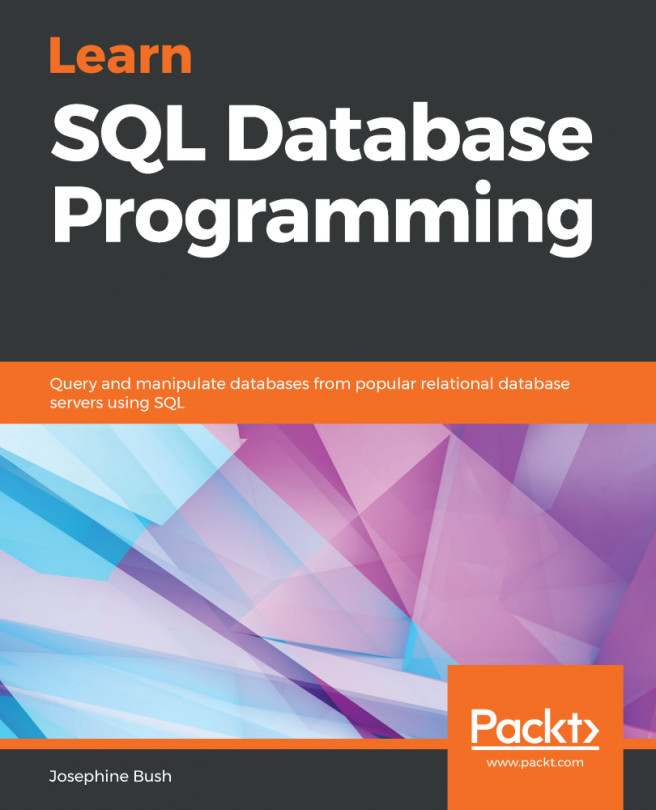This chapter introduces you to importing and exporting data. There are many ways to import and export data in MySQL. You will learn how to import and export data from and to comma-separated values (CSV) files using MySQL Workbench via table data. We will also cover importing and exporting via Structured Query Language (SQL) data with SQL scripts. An additional way to export data via result data and query results will also be covered. The final topic discussed is using SQL syntax to import and export data.
In this chapter, we will cover the following topics:
- Understanding table data import and export
- Understanding SQL data import and export
- Understanding result data export
- Understanding SQL syntax for importing and exporting data