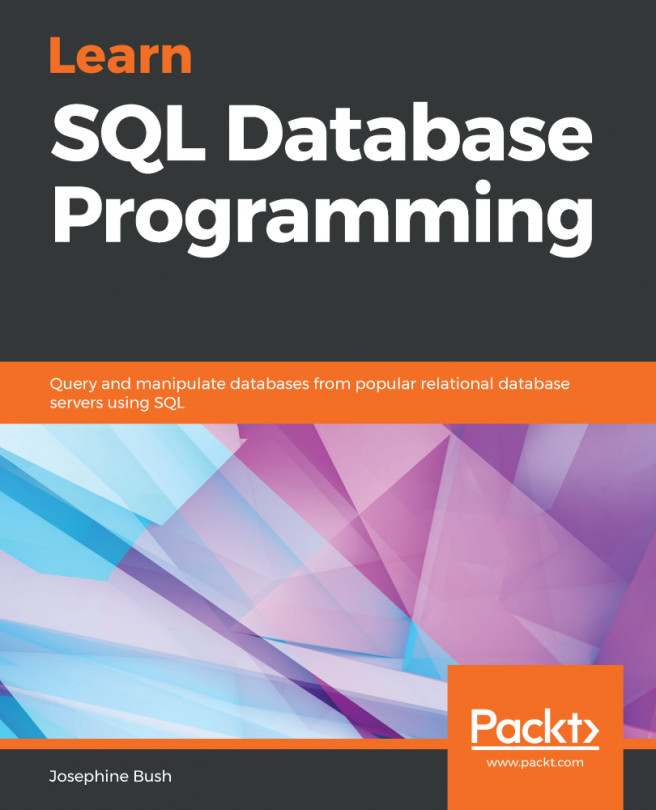In this chapter, you will learn how to create programmable objects, including how to create and use views, which includes selecting data from views and inserting, updating, and deleting data using views. You will learn how to create and use variables, which includes how to declare and assign values to variables. You will also learn how to create and use stored procedures, including how to use variables and parameters in stored procedures, as well as how to control flow and error handling. Finally, you will learn how to create and use functions, triggers, and temporary tables.
In this chapter, we will cover the following topics:
- Creating and using views
- Creating and using variables
- Creating and using stored procedures
- Creating and using functions
- Creating and using triggers
- Creating and using temporary tables
Let's get started!