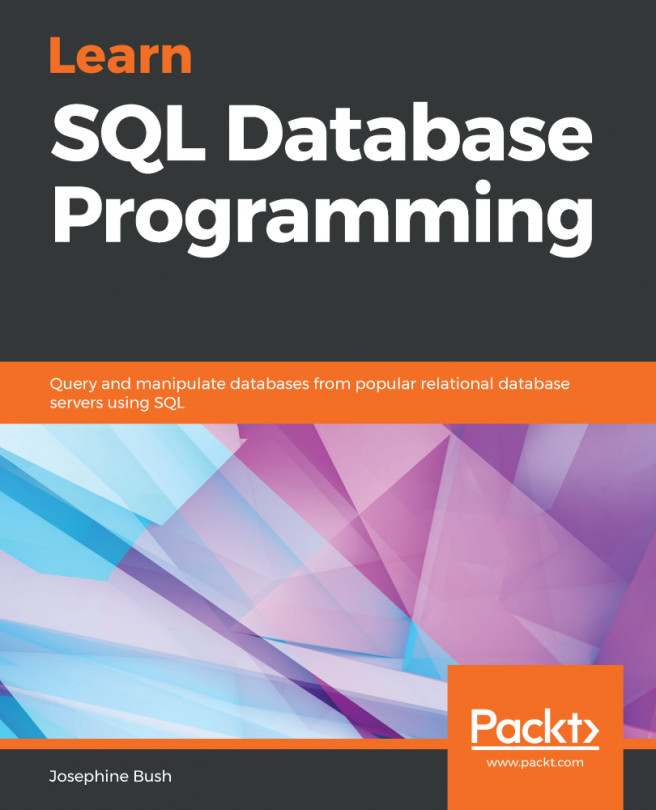In this chapter, the SQL commands that are mentioned in this book will be outlined for quick reference. This includes the syntax for querying data, modifying data, and designing databases and tables. This chapter will help you by providing a quick reference guide so that you won't have to go back through all the chapters to check the syntax, but if you require more details regarding how the syntax works, you can refer to the specific chapter for that information.
In this chapter, we will cover the following topics:
- SQL for designing databases
- SQL for selecting data
- SQL for modifying data
- SQL expressions
- Advanced query techniques
- Programmable objects