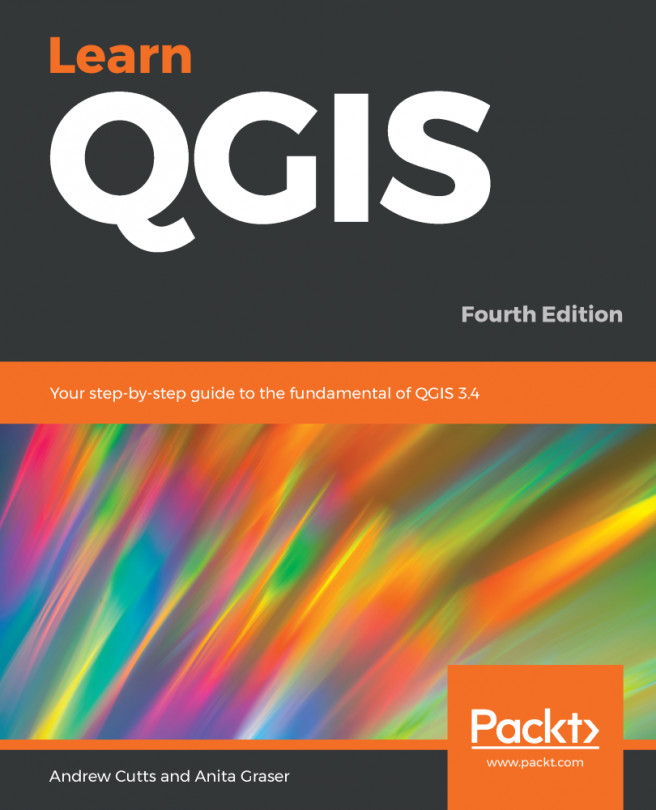Now add your map. This is the view of the symbolized data created in the last chapter and the start of this one to the layout canvas. The layout canvas is your empty white page at present. To add a map select Add Item | Add Map. Then click and drag the mouse to draw on the canvas in the location you want to put your map. This is shown in the following screenshot:

Use the move item tool to pan and zoom (using the mouse wheel) to adjust the map in your layout window. The Item properties panel's content depends on the currently selected layout item. If a map item is selected, we can adjust the maps Scale and Extents, as well as the position and size tool of the map item itself. Let's now set the scale to 10,000,000 (with the CRS set to EPSG:2964). The map now looks like the following screenshot: