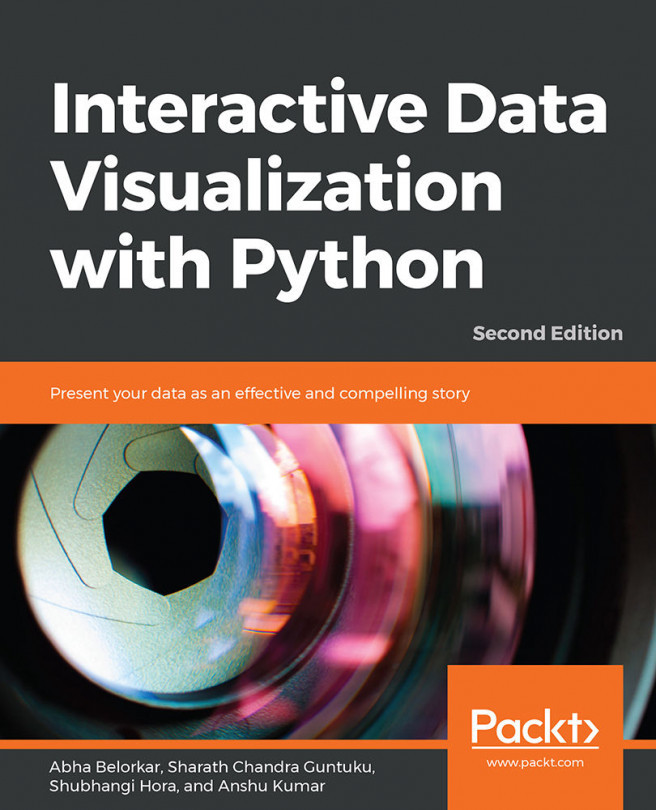4. Interactive Visualization of Data across Strata
Learning Objectives
By the end of this chapter, you will be able to:
- Create interactivity in scatter plots using altair
- Use zoom in and out, hover and tooltip, and select and highlight on scatter plots
- Create interactive bar plots and heatmaps
- Create dynamic links between different types of plots within a single rich interactive visualization
In this chapter, you will learn to create interactive visualizations for data stratified with respect to any categorical variable.