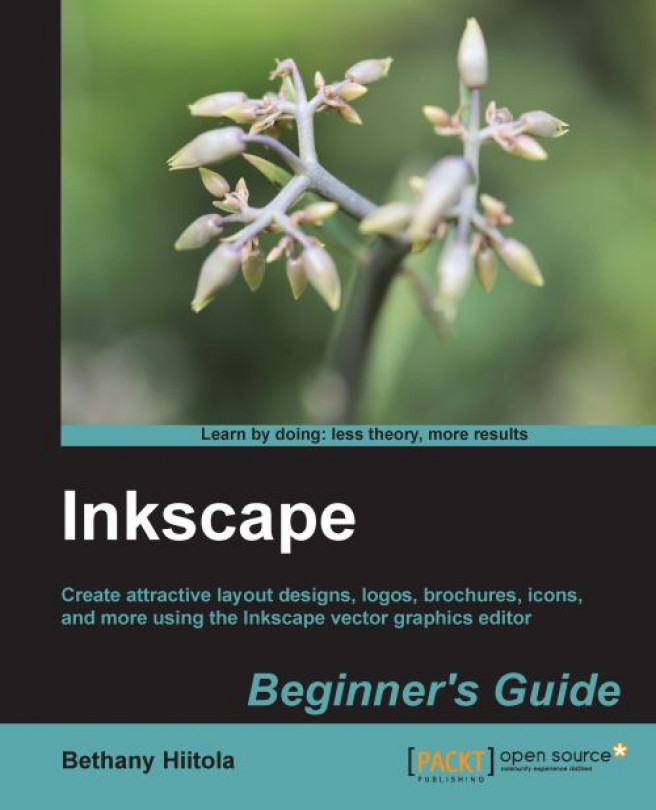What are filters?
In Inkscape, think of a filter as something superimposed on top of a vector object giving it features that are much like a raster-based image. Examples of filters or filter effects are blurring, shadows, and glows. These effects are only an overlay—so can be turned on/off at any time and modified whenever needed, in essence, giving the vector-object properties most commonly seen on other graphic types.