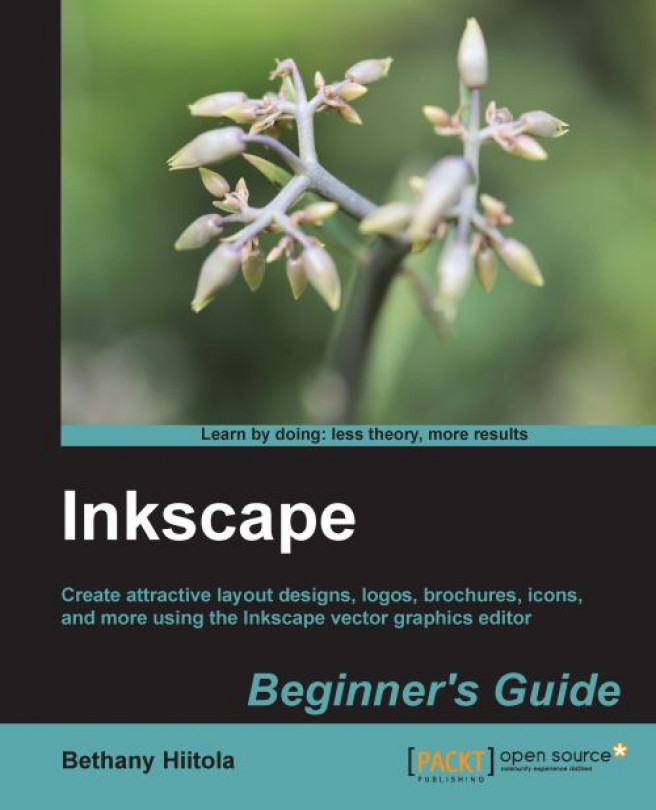Inkscape doesn't allow for extensive photo manipulation. However, here are some basic effects to use with photographic images:
- Blurs
- Bumps
- Color
- Distort
- Image Effects
- Image Effects, Transparent
- Transparency Utilities
- Overlay filters
- For some fun, try Scatter and Texture filters and Clip with photographs as well.
Let's walk through using one of these filters as an example.