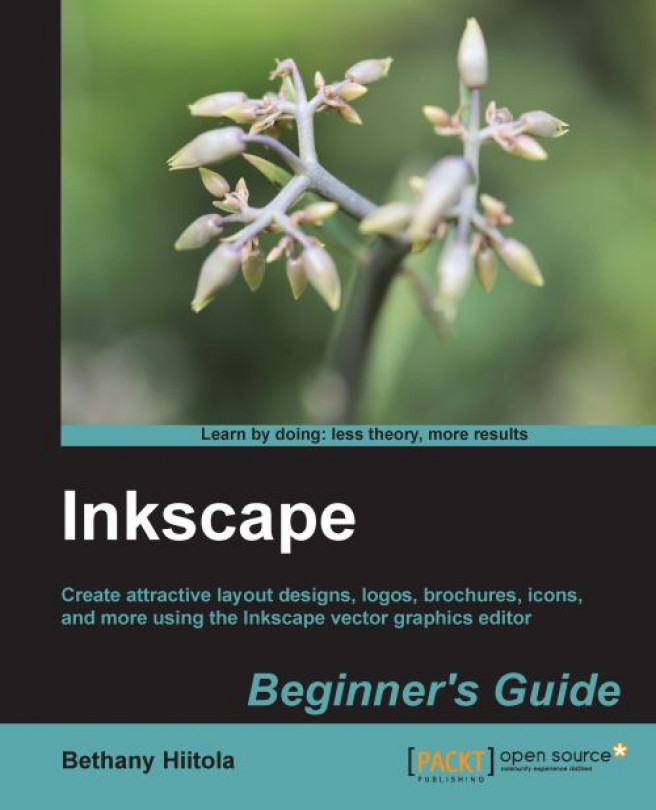We're going to create a file that will be the exact size for a postcard.
- From the Inkscape main menu, select File | New | Default. This opens a file with the default dimensions of A4.

- Now we want to customize those document dimensions. To do this, go to the main menu and choose File | Document Properties. You'll see the Document Properties window displayed with a number of options for customizing your canvas and printable page, as shown in the following screenshot:

- To change to the custom postcard size of 7 x 5 inches, we need to change the following fields in the following order: Units to
in(Inches), Width to7, and Height to5. The changes on the Document Properties window should look similar to the following screenshot:
Remember to change the Units first; otherwise the Width and Height fields will adjust to the new unit of measure and you will have to readjust them.