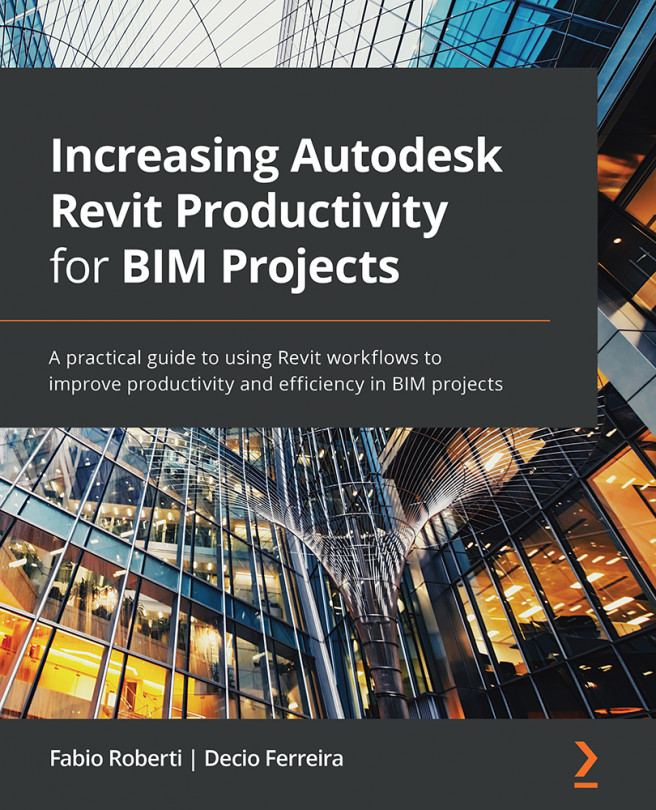Chapter 6: Visual Programming with Dynamo
Visual programming enables users to create a script by changing graphical elements rather than text programming, which is the typical process for developing a code. Basically, we are creating algorithms without writing code:
Figure 6.1 – Dynamo graphical elements
Users don't require any programming experience to start using visual programming applications, such as Dynamo, and automate Revit tasks, but it requires dedication to learn and master a new process.
Dynamo is an open source software that enables visual programming for Revit, Civil 3D, and other software.
The principles of Dynamo follow three basic processes:
INPUT + FUNCTIONS AND OPERATIONS + OUTPUT
We will be able to increase productivity in Revit by using Dynamo to automate multiple workflows and complete repetitive tasks quickly.
This chapter will provide you with a basic knowledge of Dynamo and demonstrate the importance of mastering...