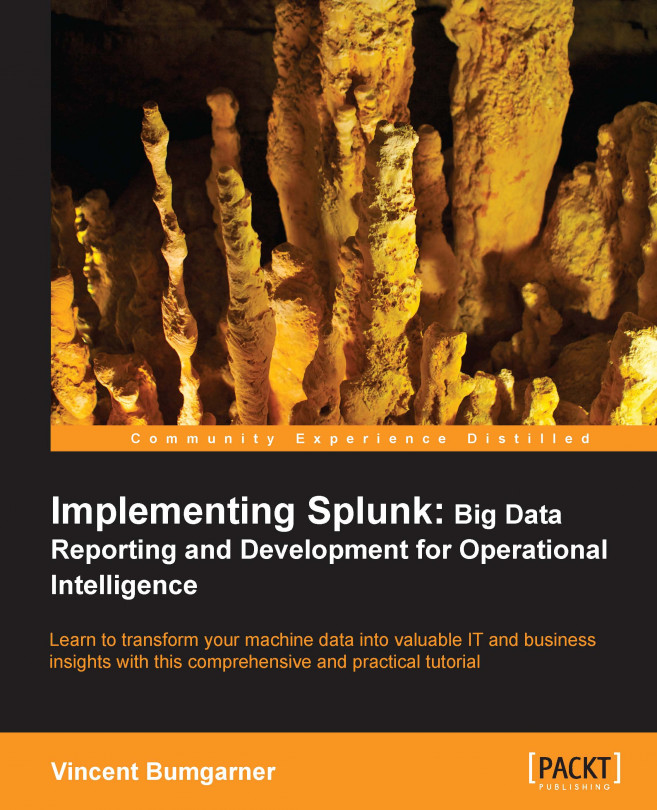While the core of Splunk is closed, there are a number of places where you can use scripts or external code to extend the default behaviors. In this chapter, we will write a number of examples, covering most of the places where external code can be added. Most code samples are written in Python, so if you are not familiar with Python, a reference may be useful.
We will cover:
Writing scripts to create events
Using Splunk from the command line
Calling Splunk via REST
Writing custom search commands
Writing event type renderers
Writing custom search action scripts
The examples used in this chapter are included in the app ImplementingSplunkExtendingExamples, which can be downloaded from the support page of the Packt Publishing website (www.packtpub.com/support).