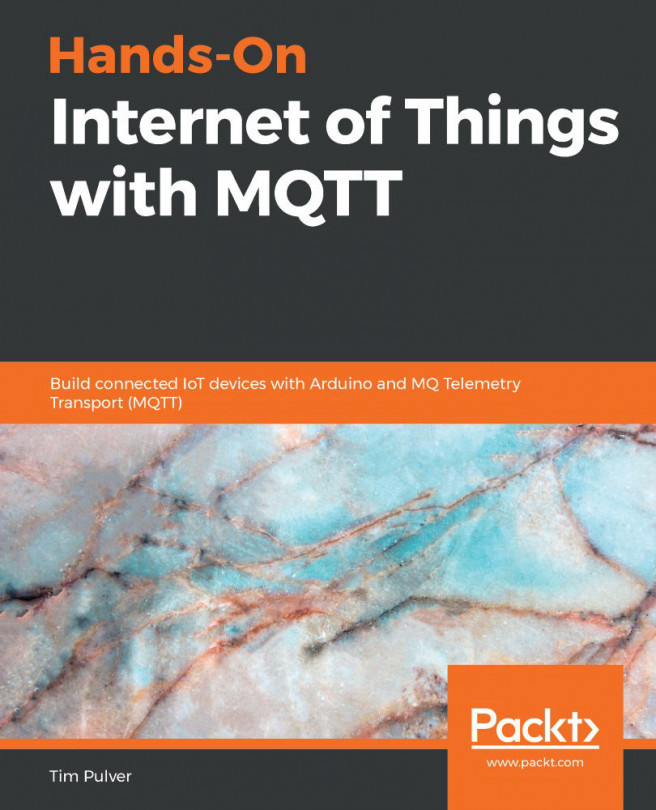In the previous chapters, we built a smart pet food dispenser and a smart e-ink to-do list. In this chapter, we are going to build a smart productivity cube. By using mechanical tilt switches, we will be able to sense which side the cube is standing on. We will then assign that position to an activity (for example, learn MQTT) and log how long we pursue this activity.
After following along with this chapter, you will know how to build your own orientation sensor using tilt switches. This chapter serves as the basis for the next chapter, Chapter 8, Building a Smart Productivity Cube, Part 2, where we will learn how to enhance your smart productivity cube with MQTT and how to display its information on your smartphone using Android and iOS apps.
In order to facilitate the learning process, the chapter is divided into the following...