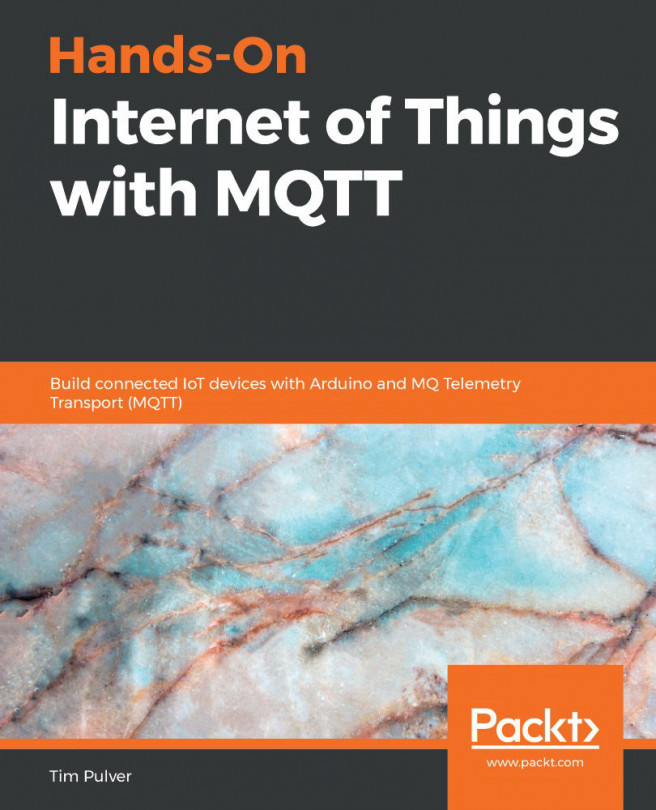In this chapter, we will look at the shopping list for all of the components that you will need for the hands-on part of this book, and we will also set up all of the necessary tools and libraries. Furthermore, we will set up an account for the web service, shiftr.io, which can be used for free as a cloud-based MQTT server and visualization tool. We will also explore the instructions for macOS and Windows.
In this chapter, we are going to cover the following topics, which are necessary for working on the hands-on projects in this book:
- The hardware shopping list
- Installing the essential tools and libraries
- Understanding the shiftr.io web service
- Troubleshooting