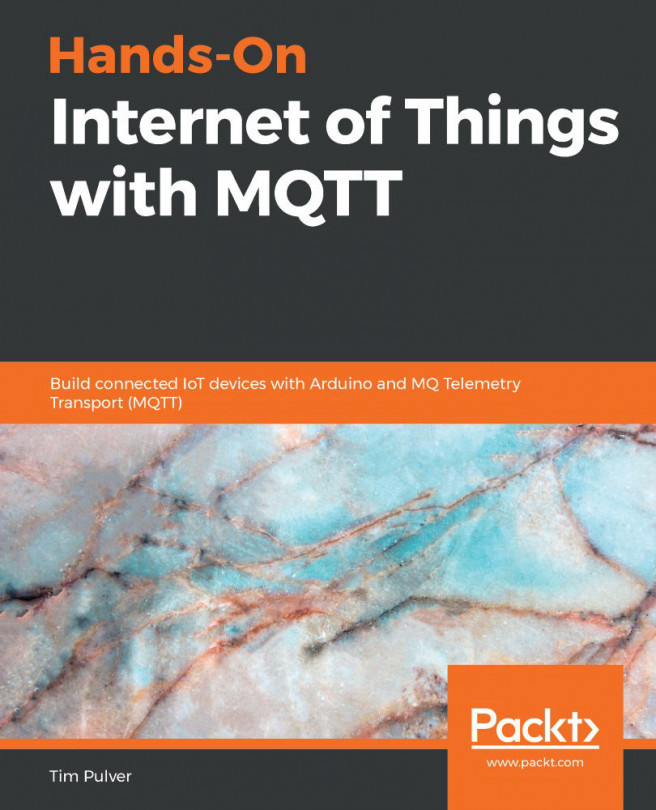In the last chapter, you got an overview of the basic building blocks of IoT projects. We discussed the development boards that can be used for IoT prototyping, had a look at some existing web services that pair well with IoT prototypes, and gave an overview of protocols for IoT communication. One of these communication protocols is MQ Telemetry Transport (MQTT), which we will be using throughout this whole book, and which you will learn more about in this chapter.
You will learn about MQTT messages, how the underlying publish and subscribe pattern works, as well as special MQTT features that will enable you to use MQTT for a lot of different use cases. We will also have a look at the most common MQTT apps for iOS, Android, macOS, and Windows. Using one of these apps, you can easily interact with your IoT prototypes and exchange messages, for...