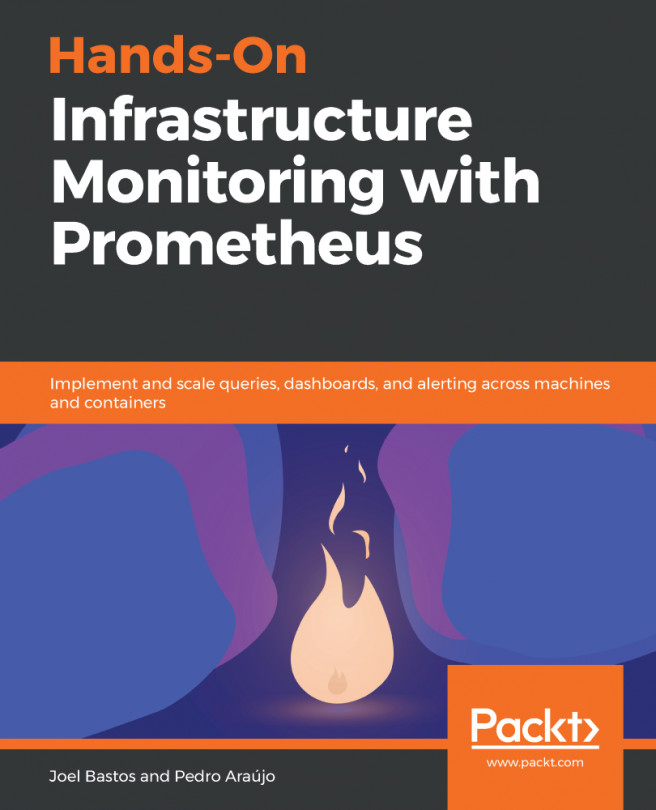In this chapter, we'll be focusing on the Prometheus server and will be deploying a new instance so that we can apply the concepts covered in this chapter using a new test environment.
The test environment for this chapter
Deployment
To create a new instance of Prometheus, move into the correct repository path:
cd chapter08/
Ensure that no other test environments are running and spin up this chapter's environment:
vagrant global-status
vagrant up
You can validate the successful deployment of the test environment using the following:
vagrant status
This should output the following:
Current machine states:
prometheus running (virtualbox)
The VM is running. To stop this VM, you can run `vagrant halt` to shut it down forcefully...