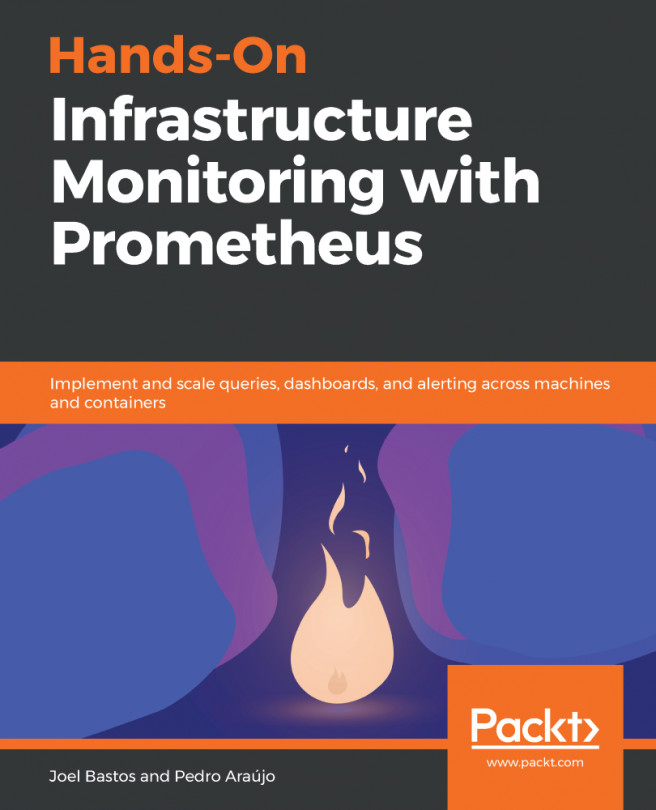The Prometheus expression browser is great for performing exploratory queries, but sometimes we require prebuilt visualizations to assist us when we want to quickly debug issues. In this chapter, we'll dive into Grafana, the tool recommended by the Prometheus project for building dashboards. The Grafana community keeps growing and thriving, in part by hosting a multitude of ready-to-use dashboards, making it easy to reuse them and contribute to the community and thus improve the ecosystem. In this chapter, we will learn how to find and use dashboards from the community, as well as how to write our own and give something back to the community. Finally, we'll also provide a cursory look at consoles, the dashboarding solution built into Prometheus for advanced use cases.
In brief, the following topics will be covered in this chapter...