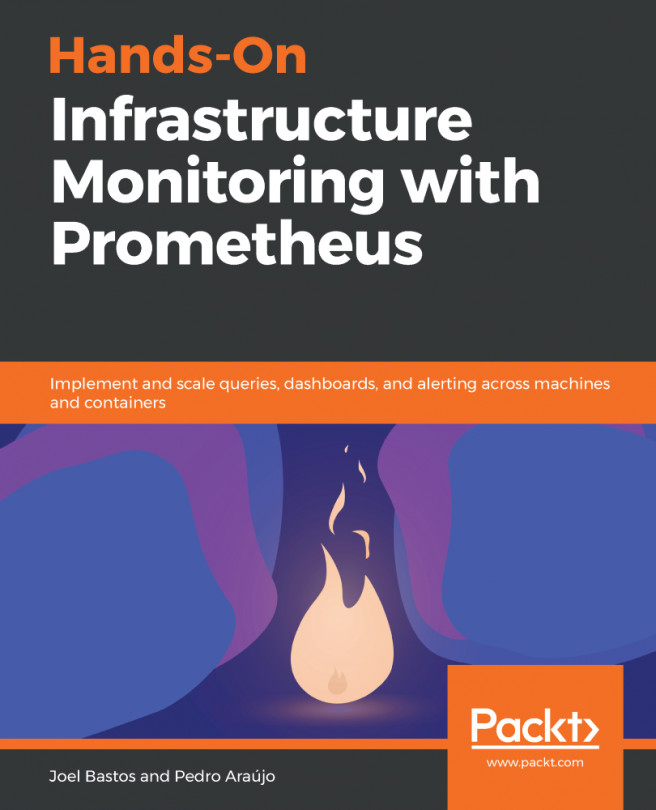Troubleshooting is, in itself, an art and, in this chapter, we will provide some useful guidelines on how to quickly detect and fix problems. You will discover useful endpoints that expose critical information, learn about promtool, Prometheus' command-line interface and validation tool, and how to integrate it into your daily workflow. Finally, we'll look into the Prometheus database and collect insightful information regarding its usage.
In brief, the following topics will be covered in this chapter:
- The test environment for this chapter
- Exploring promtool
- Logs and endpoint validation
- Analyzing the time series database