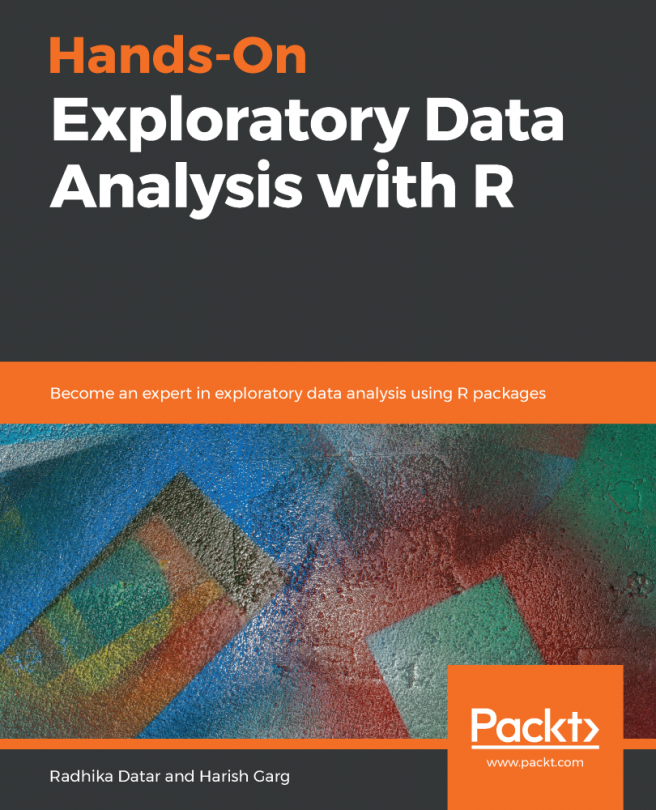This section involves understanding the depth of each and every attribute that is considered to be important for the dataset indicated:
- To get a feel for the data as per the attribute structure, use the following code:
> class(GlassDataset)
[1] "tbl_df" "tbl" "data.frame"
The output shows that the dataset is merely a tabular format of the data frame.
- Check the dimensions of the dataset as follows:
> dim(GlassDataset)
[1] 214 11
This means that the dataset comprises 214 rows and 11 columns. The column structure is as discussed in the first section.
- View the column names of the dataset and check whether they correspond to the records included in the Excel file:
> colnames(GlassDataset)
[1] "Id" "RI" "Na" "Mg" "Al" "Si" "K"...