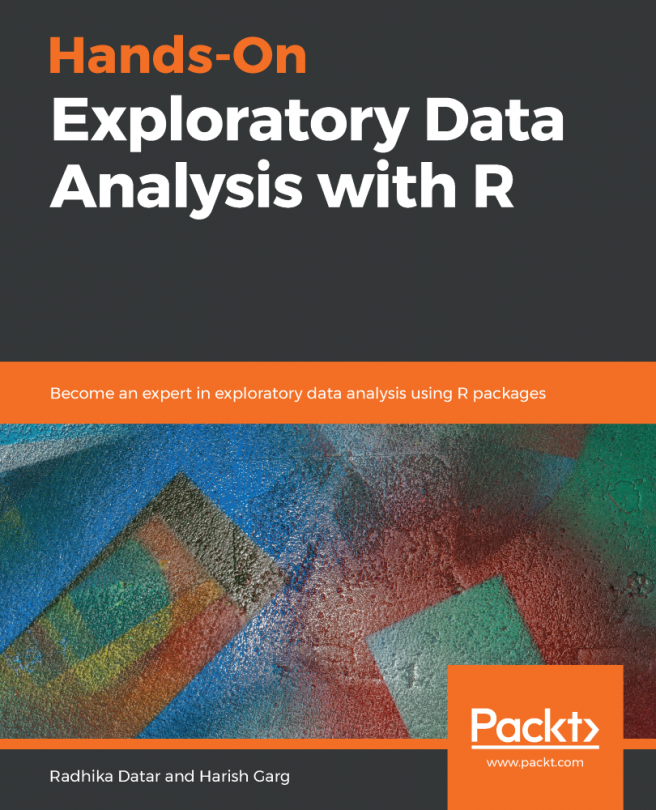This chapter will introduce a time series dataset and help us to understand how to use EDA techniques to analyze the data. We will also learn about and use EDA techniques using an autocorrelation plot, spectrum plot, complex demodulation amplitude plot, and phase plots. In this chapter, we will first learn how to read and tidy up the data, after which we will learn how to map and understand the underlying structure of the dataset, and identify the important variables. We will then learn how to create a list of outliers or other anomalies using Grubbs' test. We will also cover the parsimonious model and Bartlett's test.
The following topics will be covered in this chapter:
- Introducing and reading in the data
- Cleaning and tidying up the data
- Mapping and understanding the underlying structure of the dataset, and identifying the most important variables...