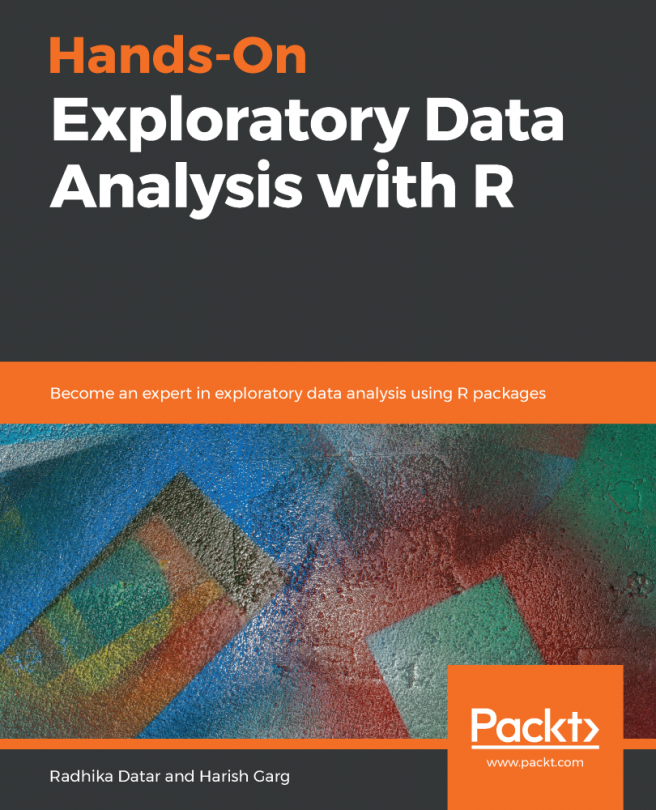In this section, we will focus on exploring the dataset graphically using a scatter plot, 6-plot, linear correlation plot, linear intercept plot, linear slope plot, and linear residual standard deviation plot.
We will implement the following steps to begin exploration of the data using a graphical structure:
- This step is intended to depict the scatter plot in two ways. The following scatter plot shows the relationship between the refractive index and the sodium content of glass types:
> plot(GlassDataset$Na , GlassDataset$RI, xlab = 'Sodium Content', ylab = 'Refractive Index', main = 'Scatter plot for sodium content')
This gives us the following output plot:

- The other way to depict the scatter plot is with the help of the ggplot2 package or library, which is achieved by executing the following command:
> library...