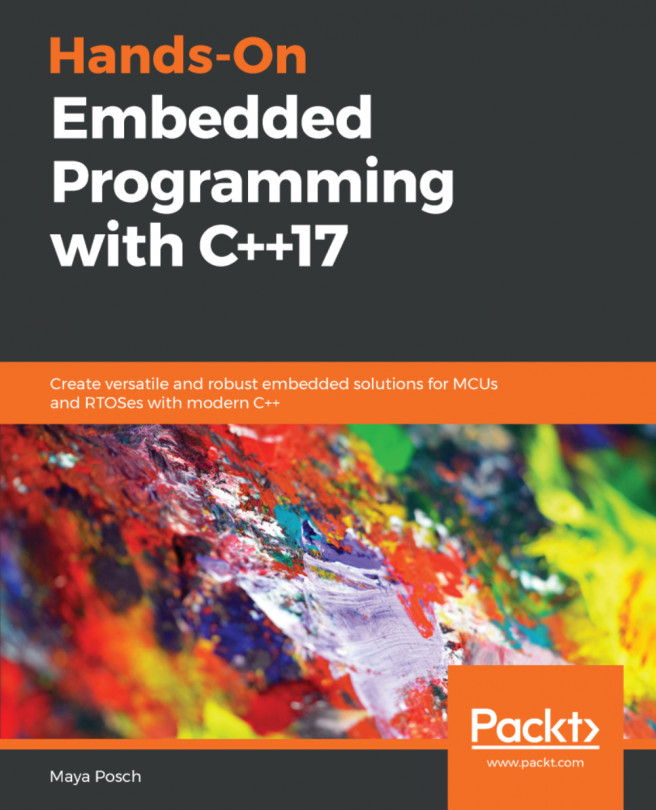Often, an embedded system uses a more or less regular Operating System (OS), which means that, often much, is the same as on our desktop OS in terms of runtime environment and tools, especially when targeting embedded Linux. Yet, differences in terms of performance and access offered by the embedded hardware versus our PC makes it essential to consider where to perform which parts of developing and testing, as well as how to integrate this into our development workflow.
In this chapter, we'll cover the following topics:
- Developing cross-platform code
- Debugging and testing cross-platform code under Linux
- Effectively using cross-compilers
- Creating a build system that supports multiple targets