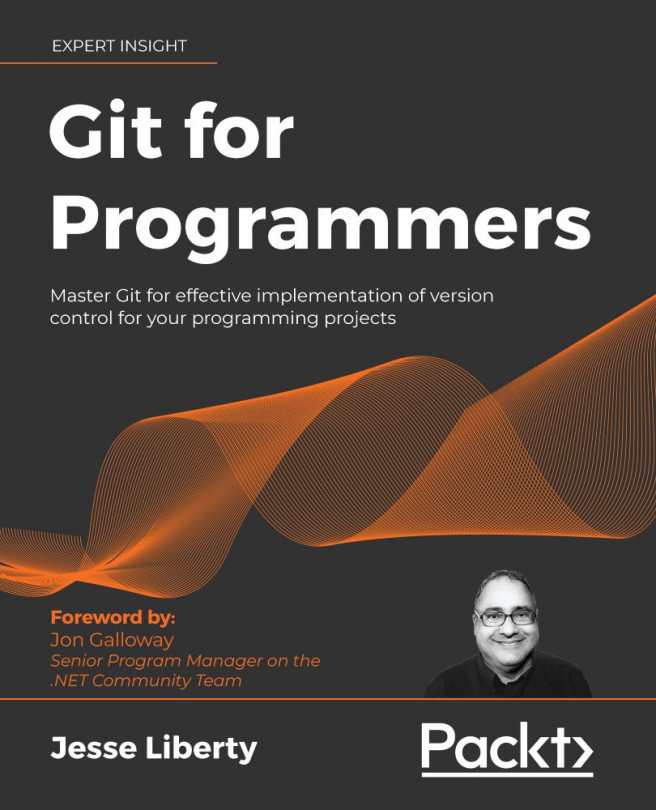- Tech Categories
- Best Sellers
- New Releases
- Books
- Videos
- Audiobooks
Tech Categories Popular Audiobooks
- Articles
- Newsletters
- Free Learning
You're reading from Git for Programmers
Jesse Liberty is a full-time hands-on programmer, specializing in C#, git and .NET MAUI. He hosts the popular Yet Another Podcast and is the author of more than a dozen best-selling programming books.
Liberty is a Certified Xamarin Developer, a Xamarin MVP and a Microsoft MVP. He was a Technical Evangelist for Microsoft, Distinguished Software Engineer at AT&T; Software Architect for PBS and Vice President of Information Technology at Citibank, and he was on the teaching staff at Brandeis University. Jesse is a recognized expert and has spoken at conferences world-wide.
Read more about Jesse Liberty
Unlock this book and the full library FREE for 7 days
 © 2021 Packt Publishing Limited All Rights Reserved
© 2021 Packt Publishing Limited All Rights ReservedAuthor (1)
Jesse Liberty is a full-time hands-on programmer, specializing in C#, git and .NET MAUI. He hosts the popular Yet Another Podcast and is the author of more than a dozen best-selling programming books.
Liberty is a Certified Xamarin Developer, a Xamarin MVP and a Microsoft MVP. He was a Technical Evangelist for Microsoft, Distinguished Software Engineer at AT&T; Software Architect for PBS and Vice President of Information Technology at Citibank, and he was on the teaching staff at Brandeis University. Jesse is a recognized expert and has spoken at conferences world-wide.
Read more about Jesse Liberty