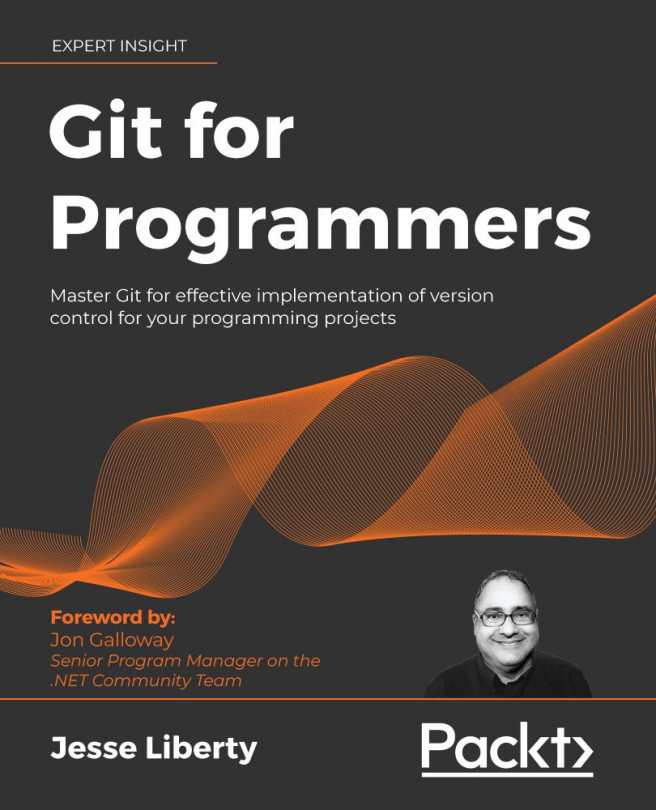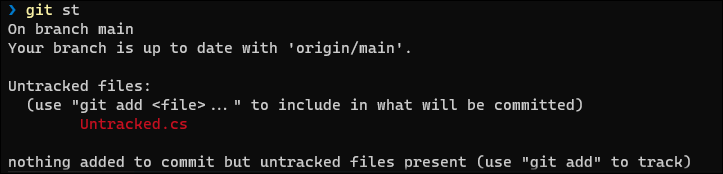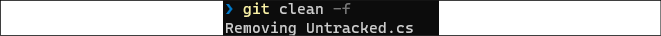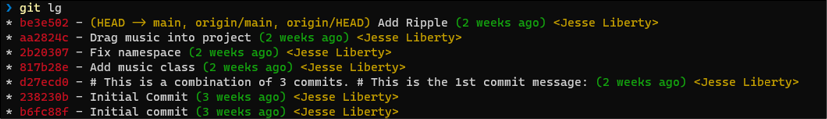Important Git Commands and Metadata
There are hundreds of Git commands and flags. In this chapter, we'll endeavor to review a few of the most important that we have not looked at so far. These include:
- Creating the stash
- Listing what's in the stash
- Retrieving from the stash
- The clean command for getting rid of unwanted untracked files
- How to see metadata and choose which data you want to see
Let's start by digging into the stash.
You can find the complete list at http://git-scm.com/docs.