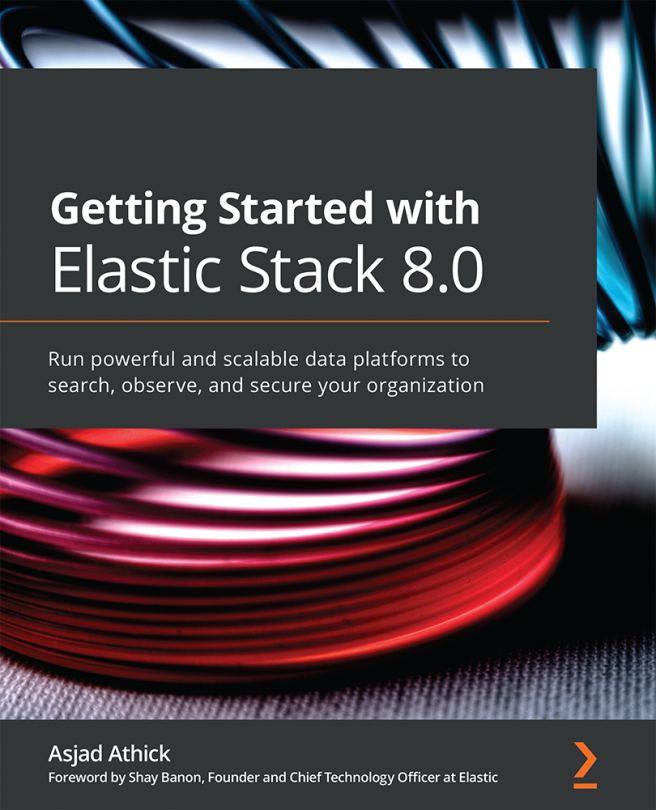Chapter 4: Leveraging Insights and Managing Data on Elasticsearch
In the previous chapter, we looked at getting data into an Elasticsearch cluster and running searches to return relevant results for our application. This chapter will focus on how this data can be leveraged to gain analytical insights. We will also look at some important features that help with manipulating, transforming, and managing data sources when building your use cases.
Specifically, we will focus on the following topics:
- Aggregating data for analytical insights
- Managing the life cycle of time series data
- Manipulating data using ingest pipelines
- Responding to changes in data with Watcher