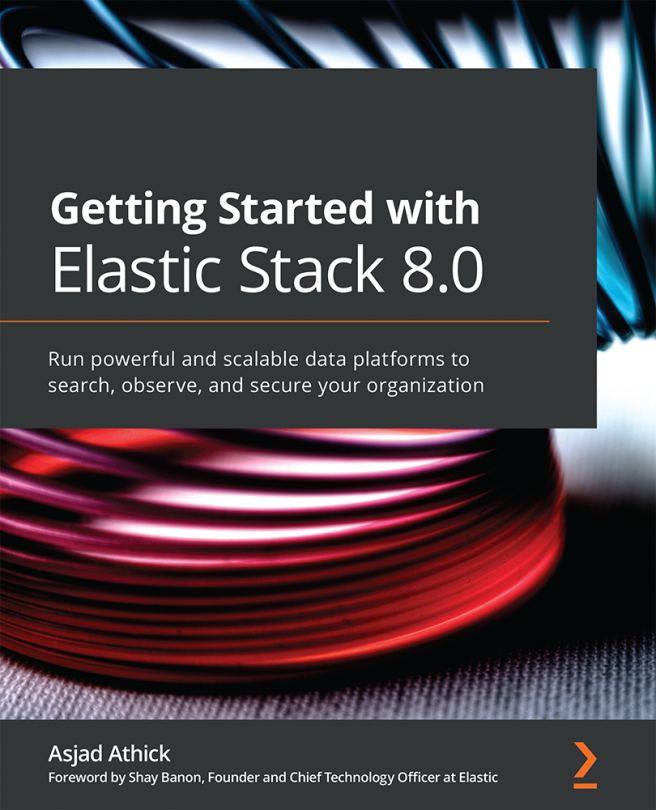Chapter 10: Building Search Experiences Using the Elastic Stack
Welcome to Section 3 of Getting Started with the Elastic Stack. The last two sections focused on a detailed introduction and providing practical guidance for each of the core components of the Elastic Stack. You should already be able to appreciate some of the problems you can solve by using these components together. This section will dive deeper into the theme of building end-to-end solutions on top of the Elastic Stack. This chapter focuses on building search capabilities on top of the Elastic Stack.
At its core, Elasticsearch is a full-text search engine with the capability to index and query large volumes of data at speed. Searching is considered an essential and central aspect of the user experience in a wide range of applications and use cases.
The most obvious form factor for good search functionality is that of a search box on a website or app, allowing users to find content relevant to them (typically from...