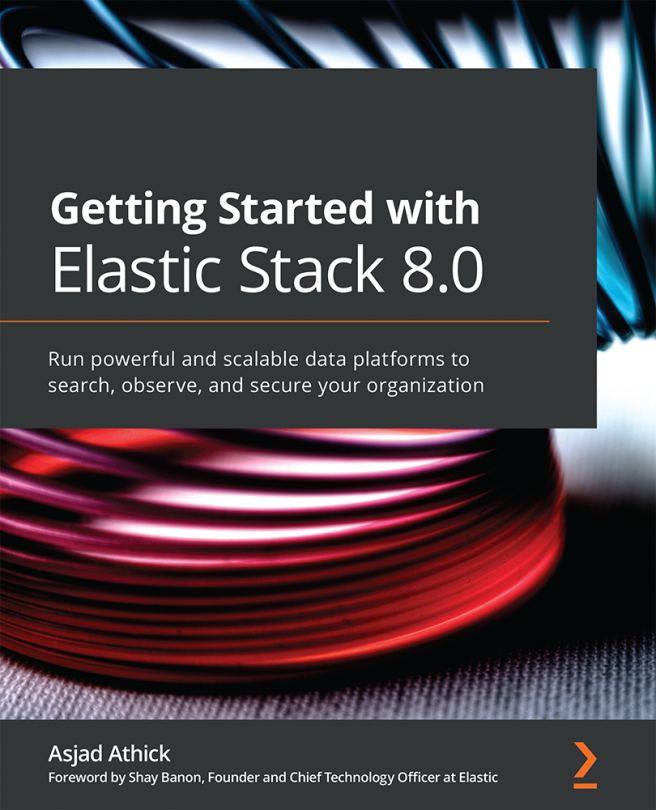Chapter 3: Indexing and Searching for Data
Having successfully installed Elasticsearch (and other core components) on our operating system or platform of choice, this chapter will focus on diving deeper into Elasticsearch. As discussed in Chapter 2, Installing and Running the Elastic Stack, Elasticsearch is a distributed search engine and document store. With the ability to ingest and scale terabytes of data a day, Elasticsearch can be used to search, aggregate, and analyze any type of data source. It is incredibly easy to get up and running with a single-node Elasticsearch deployment.
This chapter will explore some of the advanced functionality that you will need to understand to design and scale for more complex requirements around ingesting, searching, and managing large volumes of data. Upon completing this chapter, you will understand how indices work, how data can be mapped to an appropriate data type, and how data can be queried on Elasticsearch.
Specifically, we will...