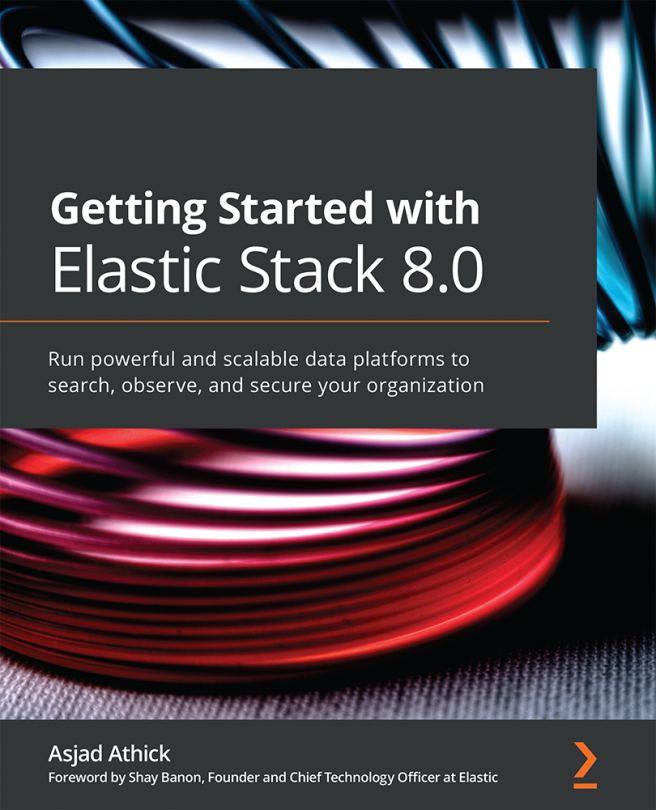Chapter 8: Interacting with Your Data on Kibana
As we've explored in the previous chapters, Elasticsearch is a powerful and versatile tool to store, query, and aggregate data. The only way to interact with Elasticsearch is by using its feature-rich set of REST APIs. This includes anything from creating and managing indices and ingesting documents to running queries or aggregating large datasets. We've also looked at how tools such as Beats and Logstash are great at collecting data from various sources and loading it into Elasticsearch clusters for end user consumption. This is where Kibana plays a vital role in the Elastic Stack.
This chapter explores the role that Kibana plays in the Elastic Stack in allowing users to visualize, interact with, and build use cases on top of data in Elasticsearch. Kibana is also the primary way in which users can consume out-of-the-box solutions, such as Enterprise Search, Security, and Observability, as well as manage and configure the...